Businesses often request video production companies to make personalized videos. The types of video vary from an explainer video with variable data, to C-level executives that address customers or shareholders by their names, or dynamic ads that help these companies be creative in advertising.
Most video production companies don’t have experience with personalized video marketing. In this article, you’ll find answers to the main questions agencies have to successfully make personalized videos. Below you have a simple example of personalized video marketing by an online travel agency (OTA).
With this information, you’ll help your client, define the editing process accordingly, and succeed with your first video personalization production.
What Are Personalized Videos?
Personalized videos are videos that have been specifically created for an individual viewer. Here you’ll find some examples of personalized videos. Often, organizations make these videos using a variety of data sources to support their video marketing, customer experience, or sales strategies. For example, customer data from CRM software, social media data, demographic data, and purchase history. Most brands personalize the first name of the customer in the video.
Thanks to video personalization software, video production companies can make these videos automatically. When you use a cloud video platform like Pirsonal, this reduces the rendering time considerably. It also reduces the cost per video.
With personalized video messages, video production companies can repurpose or create brand-new videos to help organizations better target their customer base. Video personalization helps organizations create highly relevant and customized video messages.
This approach results in video content that is more interesting and engaging to potential viewers. Therefore, it fosters greater customer engagement and, ultimately, boosts sales. In the end, personalized videos are often used by brands as a way to create a more personal connection with their audience through video.
What Can I Personalize In A Video?
Depending on the personalized video software you use, there are 5 types of content video marketers can personalize.
These are the most common options:
- Text.
- Image.
- Video clips (motion graphics, stock content, in any format)
- Audio (soundtrack, sound effects, text-to-speech, human-powered voice-over)
- Scenes, properties (size, color, font family, …), events (channel faders in/out, motion tracking, …), effects (alpha channel controls, chroma-key, image filters, …).
Some video personalization platforms call these dynamic or variable content, personalization tags, or merged tags. But in general, they are all the same.
Text and audio personalization are the most common types of content brands that request video production companies to personalize a video.
The font family you use for text personalization can vary depending on the personalized video software you use. This is especially important when brands have custom corporate fonts. It is important to have the ability to use your own fonts.
What’s The Difference Between Personalized Videos And Customized Videos?
This one is tricky for video production companies that don’t provide marketing strategies. Technically speaking, personalized videos and customized videos are the same. In the end, both types of videos are behind a trigger that requests video software to make the videos.
However, the key difference between both terms has to do with who creates the videos. Despite having different meanings and totally different execution strategies, some clients will use them interchangeably.
On the one hand, personalized videos are made for a person by an organization. These videos are often related to marketing strategies. When compared to traditional videos, these videos offer a higher level of engagement that helps individuals to pay more attention to the video content, clarify complex information through personal context, and accelerate sales. Experienced video marketers will also add lifetime value to key performance indicators (KPIs).
On the other hand, customized videos are made by a user with the resources an organization provides. The main use cases revolve around the user experience or a user-generated content (UGC) campaign. Hence, users make custom videos through an online video tool.
Through a user interface, thus, they provide information that the video tool will automatically process. Then the video tool renders the videos in the cloud. These types of videos offer a high level of user engagement.
Frequent use cases include sharing user-generated videos through platforms like Facebook, Twitter, or YouTube. Therefore, social share is one of the main KPIs marketers use to measure the success of these types of campaigns. Another KPI is the number of videos users create in a specific period of time.
What’s The Difference Between Studio-Recorded Voice-Over and Automated Text-To-Speech?
When organizations need to personalize audio, they have two options: using software to convert text into audio (text-to-speech or TTS), or relying on a human to record the prompts.
Let’s go over these two scenarios:
- Text-to-speech (TTS): These are automated voices powered by third-party software like Amazon Polly, Google Text to Speech, or Acapella. Some video personalization software offers built-in integrations with some of these vendors, others give the flexibility to use any provider. The main advantage is cost and flexibility, as there is no need to have a script in place.
- Studio-recorded voice-over: These are voices recorded by a human in a studio. These projects, on average, take 2-4 hours of recording. Also, they take about one to two weeks to be completely ready to use. The main advantage is the quality since a voice actor can perform better than a machine.
What’s The Video Production Process For Personalized Videos Like?
Making professional-quality personalized videos doesn’t have to be complicated. Our process has been refined to just a few simple steps:
#1 Strategy. This is the core of every successful personalized marketing campaign with dynamic videos. In many cases, video production clients will not provide many details about this. Here they’ll define the business goals for this campaign, target audience (we recommend using augmented buyer persona), budget, and more.
#2 Production and creation of assets. Based on the video strategy and requirements, creative teams and agencies work on the creative assets for the video project and beyond. From dynamic video templates to interactive video options and dynamic landing pages. On average, this stage takes what it would usually take to create these assets for conventional videos plus 2 more weeks.
#3 Technical implementation. This includes working with integrations with CRM, marketing automation software, or APIs. Most organizations use a CSV or spreadsheet to make personalized videos. You’ll configure what should happen once the videos are ready. For example, sending a personalized video link by email, SMS, or even through platforms like WhatsApp.
Depending on your needs, requirements, and expertise, you’ll use self-service personalized video software (SaaS), or maybe you’ll rely on an agency that specializes in personalized video production, which is what Pirsonal also offers through Professional Services.
Most companies execute this in one or two days if they use an existing integration. Custom integration can take between one and three weeks to be ready.
Can Video Production CompaniesYou Make Personalized Videos Without After Effects?
Adobe After Effects (AE) is a professional video editing software used by filmmakers, television editors, and animators. However, you can personalize videos without Adobe After Effects using cloud video software like Pirsonal.
Some software to make personalized videos gives you the ability to create your own templates even if you don’t use AE or Adobe Premiere Pro. Others, only give you the option to use what they offer, and any custom template is then created by their team at a cost.
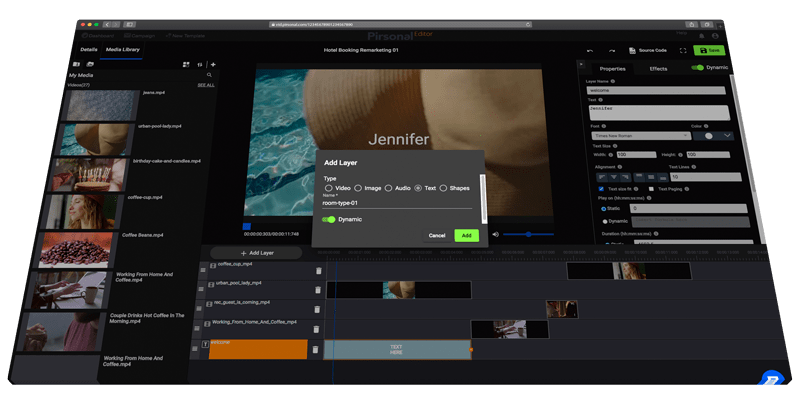
At Pirsonal, video editors can use Pirsonal Editor to create their own templates for video personalization. Similar to what designers often use, Pirsonal Editor gives you the option to add layers with dynamic content. AE users can upload their media assets to the web-based platform.
More technical-oriented users can also use Pirsonal Script. This is a JSON-based scripting language to create programmable templates for dynamic videos.
How To Create Templates For Video Personalization
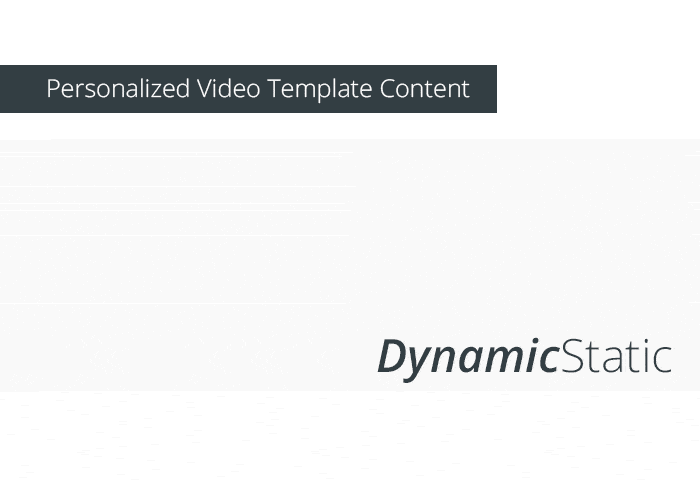
No matter the video tool for personalization you use, all programs are always based on templates. Still, every platform follows a different approach from a concept and user interface perspective.
The common ground among professional video editors, though, is AE. Pirsonal Editor follows a similar approach, but it is more accessible to entry-level users as it doesn’t require previous experience with video editing tools. And it allows advanced users to import images, video files (transitions, etc.), and audio files made with other tools.
In the end, with Pirsonal, templates are composed of the following characteristics:
- Layers or objects: Images, video clips, audio files, text, and vector content. These objects can be static or dynamic. Dynamic layers are those available for personalization.
- Events and effects: An event consists of the execution of an action at a given time.
- Expressions (for savvy users): An expression is a valuable formula with some return value. The most simple expression is literal, such as a number (i.e.: 1). Expressions can use the following usual arithmetic operators: +, -, *, or /. This is useful for custom integrations using Pirsonal’s API and Pirsonal Script. This is a perfect fit for uncertain scenarios where the organization has no control over the output.
- Variables (for savvy users): Expressions can contain variables. This makes any expression a dynamic property using Pirsonal Script.
Who Should Create The Video Template For Personalization?
This depends on a few factors. For instance, the video editing software you choose, the expertise of the user, available execution time, and budget.
This is how it usually goes:
- Corporate in-house designers who create animations (motion graphics, etc.) often prefer working with an online video tool like Pirsonal Editor. This happens even if they have experience with tools like AE. When they don’t have the time, they request support from our Professional Services.
- If it is a recurring project, video production companies prefer taking care of the template internally. This way, they maximize their commercial margin. Some would only work with software like AE. Others need more flexibility, thus they prefer tools anyone in the team can use. If it is a one-time project, agencies prefer to outsource the project to the personalized video platform’s team.
- Marketers (Customer Experience Managers, Sales, etc.) from small departments don’t have the budget to hire an agency. Hence, they hire freelancers or produce their own video content with online tools like Canva. Then, when they have the time they’ll use a tool like Pirsonal Editor to create the template. If they don’t have the time, they hire Professional Services to do this for them.
What Media Formats Are Supported?
This really depends on the video software you choose. For example, cloud software like Pirsonal handles almost any video and audio input format.
To illustrate, the most popular ones for video are MP4, MOV, WebM, and OGG. If you use files with an alpha channel, then use MOV (Apple Pro Res 4444). For audio, MP3 is the winner, although you can use WAV or even MP4, and many more.
For images, our video platform supports JPG, PNG, and GIF.
Does The Output Video Format Matter?
The output video format is important since it affects the rendering speed and distribution. The vast majority of internet users own devices that can play MP4 videos. This is why this format is the king of online video distribution. However, if you prioritize processing time over distribution, formats like OGG or WebM are better.
We generally don’t recommend the use of content delivery networks (CDN) for rendered 1:1 videos. But, if instead you use interactive video software to add personalization to conventional videos, then it is highly recommended to use a CDN.
Why? Because in those cases, the same video files are played over and over. Also, many users play the videos simultaneously.
Is Video Optimization Important To Make Dynamic Videos?
When you create dynamic videos, video optimization is crucial. First, heavy video outputs can have a direct impact on the cost per personalized video. Then, big files require more processing time than small videos. Finally, heavy video files don’t provide a smooth playing experience, especially on mobile devices.
Consequently, to run an optimal dynamic video campaign, there are two types of optimizations video creators need to perform:
- Input files: All input files (images, video clips, audio files) should be optimal. Using the same target output resolutions helps. For video files, a video optimization tool can decrease the size of input files considerably.
- Output files: The smaller the video files, the better. This is critical because we are talking about scalable video production. Most brands prefer full HD videos. However, in many cases a higher resolution doesn’t add to the conversion rates.
Are There Alternatives To Idomoo?
In this industry, there are not many specialized vendors. There are many resellers and agencies that follow a manual process that can’t scale. The reason for this is that it requires a high level of technical expertise. If a vendor does not have the required technology and professional services to support it, they will not be able to provide an excellent service that scales and adapts to any requirements.
Idomoo is one of the key players in this industry. Two alternatives are Pirsonal and Vidyard, which offer a similar service of making dynamic videos but with totally different approaches.
When it comes to video creation software as a service, Pirsonal has the edge over the competition. First and foremost, our software is designed to be highly flexible and adaptable to any scenario. For example, thanks to integrations and an API, personalized interactive video tools to increase engagement, self-service template builder and dynamic landing pages that save execution time.
Whether a video production company wants to start small or go big with video content, Pirsonal can accommodate them. Additionally, our team is passionate about helping our clients succeed. We provide the guidance and support that companies need to get the most out of our personalized video creation platform.
How To Choose A Personalized Video Platform
To choose the video production platform that your agency needs, it is essential to analyze the operational characteristics related to the production of audiovisual content at scale, how the target audience will consume the videos, and the overall marketing goals.
We can’t stress enough the need for a coherent strategy, especially if it is a recurring project. Brands can’t just create content and expect it to perform well without a marketing strategy.

Use marketing automation and personalized videos to engage with real estate leads
So, the platform you choose needs to be aligned with specific goals. At the same time, the team behind that platform needs to be able to provide strategic support to help your client succeed. Without this strategy, your content will likely fall flat.
These are the key considerations for choosing video personalization software:
- Video Hosting For Distributed or delocalized audiences. In most cases, these video projects don’t require more than a month of video hosting. However, some clients will require more than that. At the same time, vendors like Pirsonal provide the option to host the videos wherever you want through existing integrations.
- Video rendering capacity. Make sure to know how many videos you need to render and how fast. Some platforms offer limited video processing capacity.
- Option to create your own templates with assets from AE, Adobe Premiere Pro, or similar applications. Some clients will have existing video assets, others will request a new video project. This is why we built Pirsonal Editor. With this browser-based software, anyone can create a template for personalized videos. Often, agencies rely on the vendor to create the template from the assets the agency provides.
- Integrations to create automation workflows and funnels with video. There are two types of workflows: Triggered-based or batch video creation. Batch video projects are often rendered from an XLS or similar files. Trigger-based or marketing automation projects are part of a workflow (“if this, then that”). Some platforms support both, either through existing integrations or through an API. However, other platforms will only support batch video creation.
- Video analytics. Stats and analytics are important to understand the performance of a campaign. This also helps you know what to focus on and improve from a video project. Some platforms like Pirsonal offer a visual dashboard and the option to download a CSV. Also, for e-commerce, Google Analytics integration is a good fit.
- Interactive video software. These video tools help you increase viewer engagement. A higher view-through rate also maximizes the click-through rates. With Pirsonal Player, you automatically make personalized interactive videos that make people react.
- Pricing structure. You need a cost structure that adapts to the needs of the client and agency. In some cases, you’ll add a commercial margin. There are two types of cost: software and professional services, which include setup when needed. Some video personalization companies offer a partner program.
- Creative effects. Not every platform offers the same effects. AE plugins are usually more compelling. However, the majority of projects don’t require all the graphical power AE offers, like motion tracking. Tools like Pirsonal allow you to import your media files, and support popular video effects (movement, fades, zoom), and filters (alpha channel, chroma-key, etc.).
How Much Does It Cost To Make Personalized Videos?
Personalized video projects offer great creative video production opportunities. But, obviously, at an extra cost. This is, then, one of the main questions agency clients ask all the time. When you use a cloud solution, the cost per video is really low. The reason for this is that cloud software uses optimized hardware to scale the production of videos.
Apart from average video production cost, there are many factors that have an impact on the price of making personalized videos automatically. On average, the cost per personalized video is between 0,03 USD and 0,99 USD depending on the characteristics your client requires.
In the majority of the cases, this doesn’t include professional services. Yet, with SaaS video platforms like Pirsonal, these services are optional. First-timers, though, prefer some help with template creation from their assets, as well as with the connection with CRM, email marketing, or marketing automation tools.
Key personalized video pricing factors for video production companies:
- Video length. Shorter videos are cheaper since they are processed faster. Some vendors limit the minimum or maximum output duration. With Pirsonal, you can choose what works best for the video strategy.
- The average number of personalized videos you need during a period of time. Some video editing tools focus only on big volumes. Nevertheless, companies like Pirsonal have a more flexible approach. It is important to understand how fast the videos need to be ready and, in some cases, the concurrent processing needs.
- Video resolution. Similar to the length, the video resolution plays an important role in the price. Consequently, the higher the resolution, the more processing power you use. We recommend 480p if the videos are for 1-to-1 communications, 1080p for social media and dynamic ads, 720p or 1080p for high-end products, and 4K for high-quality TV content.
- Access to the software. Some platforms charge a fee to access their platforms. In contrast, modern solutions follow a SaaS approach. Video software like Pirsonal gives free access to the platform as part of the subscription. A platform fee could make sense for large volume and long-term projects based on the value delivered by the platform itself.
- Duration of the contract. Old-fashion video personalization solutions offer yearly or biyearly engagements. However, modern SaaS solutions also offer monthly, yearly, or one-time subscription options.
- Video hosting. Most video projects only need 1 month of video hosting. But some plans include more time. Additionally, partners like Pirsonal give you the option to host the videos wherever you want.
- Security Requirements. Especially in industries like banking, insurance, and healthcare, security is a must. Custom security needs will usually come at an extra cost.
- Processing requirements. Similar to the previous point, some clients have specific requirements regarding where the data is geographically stored. Some vendors, like Pirsonal, have the ability to deploy their solutions in any region.
How Long Does It Take To Make Personalized Videos?
The speed of making personalized videos depends on where the videos are rendered. If you use a normal computer, the processing will be limited. However, if you use a cloud-based system, the speed will be much faster because the optimized servers can handle more video rendering at one time.
For example, Pirsonal rendered about 600,000 minutes of fully high-resolution videos for a known sports brand in less than 6 days. Therefore, 1,000 videos can be ready in less than 2 hours, or in less than 5 minutes. So, the processing time really depends on your needs and budget.
How Can Video Production Companies Measure The Success Of A Personalized Video Campaign?
To measure the success of a campaign with personalized videos, you need three main things:
- Clear KPIs from the beginning.
- Distribution channel analytics (email, SMS, WhatsApp, and more).
- Video analytics.
Watch the following video to learn how this brand can optimize personalized onboarding videos. As you’ll see, the analysis sticks to the numbers, not to the creative assets.
With clear business goals and KPIs, check the analytics of the distribution channel. Here, you’ll check the following:
- Open rates: For example, the number of emails that were opened.
- Click-through rates (CTR): For example, the number of clicks on a video thumbnail image, or any other type of call-to-action (CTA) to access the video.
- Double-check these numbers when you run re-marketing campaigns. For example, to follow up on customers that didn’t open the first message with the personal video.
Once you’ve found patterns, review the video analytics. Then, pay close attention to the following:
- View-through rate (VTR): The number of completed views of a video over the number of initial impressions.
- Percentage of video views: This helps you understand where unique viewers or the average stay. It is important to understand if they consumed the information subject of the campaign.
- Video CTR: When you use a personalized interactive video player, make sure to track the call-to-action engagement rate and when this happens. This relates to the percentage of video views.
Conclusion
Businesses are increasingly recognizing the power of personalized video content. Whether it’s to improve customer service, education, sales, or marketing. The reality is that with digital marketing, nearly any business can benefit from this. Video agencies are one of their main partners in getting there.
With the right technology, software, and support, personalized video production can be easy. The strategy, personalization template, and distribution are the core differences. Choose a partner like Pirsonal that offers a flexible platform with strategic support that helps you and your clients win.
Need more information about a project? Perhaps pricing, strategy consultation, or how to produce the project? Contact us now or request a free trial right away!

