Spreadsheets are one of the most popular everyday documents. They help businesses organize and categorize data into a logical format. This is what we call “structured data”. This structured data can be used to make personalized videos at scale. Personalized videos help organizations increase customer experience by delivering a multimedia message that is unique to each individual.
Through the Pirsonal video marketing software, you can create personalized videos online with data from a spreadsheet (CSV, XLS) by simply selecting a personalized video template, adding your data to a spreadsheet, and uploading the spreadsheet in CSV format to the Campaign tool by Pirsonal.
As I’ll explain later, this tool automatically creates the sample document you need based on your dynamic placeholders.
Once these videos have been created, you can send them by email, SMS, or by any other engagement channel.
If it is possible, make sure to choose the communication channel that works best for your audience. Even better, use what works best for each individual according to each person’s preferences.
To understand the full process, check the following infographic that shows a marketing automation workflow with personalized videos:

Based on my experience creating personalized marketing campaigns with video, in this article, I will share everything you need to know to successfully create personalized videos using spreadsheets, from a production and operations perspective.
I love marketing automation, but to be honest, sometimes it is just practical to use an XLS, Google Sheets, or a CSV to create content, especially for batch campaigns.
Batch campaigns take place when you already have the data you want to use to create the personalized content. For example, a lot of marketers use CSV files to send email marketing campaigns.
It doesn’t matter if you need to make a thousand or ten thousand personalized videos for your marketing campaigns.
Since Pirsonal is a cloud software, it makes creating personalized videos at scale easy. The process of creating small or larger volumes is similar. But there are a couple of things you want to take into consideration so that you can succeed.
Often businesses like the flexibility spreadsheets offer. But bear in mind that there are countless ways to trigger these videos. For example, Zapier is one of the integration platforms you can use to connect Pirsonal to any marketing tool in minutes.
I’ll talk more about this later.
It is always recommended to start with a solid personalization strategy based on your business goals and to understand what triggers your segmented audience’s attention (be creative!). Watch the following video to learn more about how to create personalized video strategy aligned with your business goals:
You’ll also need to work on creating the XLS or CSV document with customer data for the videos.
Thanks to Pirsonal’s video marketing automation software, you can also automatically create dynamic landing pages and interactive personalized video calls-to-action for each personalized video to achieve a robust customer experience and higher conversions. All you have to do to create dynamic landing pages and to automatically make your personalized videos interactive is to also add your data to the spreadsheet. It’s all part of the same process.
The following how-to video shows how to make personalized videos, dynamic landing pages, and personalized calls-to-action using spreadsheets:
What Is A Personalized Video
A personalized video is a video that is automatically made and customized using structured data, such as dynamic texts, images, videos, and audios, in order to make it relevant to each individual at scale. Personalized videos are generally used in marketing automation workflows and customer experience strategies. Video personalization helps brands to create highly targeted video content for segmented audiences. By using video marketing automation, organizations increase the level of customer engagement because they deliver an immersive experience that makes their unique audience react.
Some marketers also call these videos custom or customized videos.
Data-driven marketing videos are automatically created with data injected or printed within different placeholders.
Check this personalized video example:
Dynamic Placeholders To Make Personalized Videos or Dynamic Videos:
A placeholder is a field in your personalized videos that is dynamically replaced by a value when the personalized video is rendered in the cloud (this is also called cloud video rendering).
What elements can be personalized in a personalized video?
For personalized videos, the Pirsonal platform supports the following dynamic placeholders:
- Text
- Image
- Audio
- Video
- Scenes
Now, let’s see in detail the contents or values that you should use for each type of dynamic object for your personalized videos:
| Dynamic Object | Type of Content | Supported Formats | Example |
| Text | Text string | Text | Dennis |
| Image | File URL | JPG, PNG, GIF | https://sample-website.com/oporto.jpg |
| Audio | File URL | MP3, MP4, WAV, etc. | https://sample-website.com/oporto.mp3 |
| Video | File URL | MP4, MOV, MPEG, etc. | https://sample-website.com/oporto.mp4 |
| Vector | JSON Script |
The following video shows a simple personalized video with all these types of dynamic content:
Let me walk through this video to help you understand how dynamic fields work in a personalized video.
Dynamic Text
If a text is dynamic, all you have to do is to send the text string that you want to be displayed in the personalized video. For example, let’s say you want to show your customers’ names in a personalized video. Let’s use “Denis” for this example. “Denis” will be then one of the dynamic fields or placeholders in the video, which means that you will need to add it as part of your spreadsheet or data source to create the videos.
Dynamic Audio
In the example above, the online travel agency (also known as OTA) uses a French male voice-over, which was recorded by localization experts Accent Network for this project. This voice-over is personalized with the customer’s name, “Denis”. In this case, the intro of the video uses two audio files:
“Bonjour”: This file will be part of the personalized video template, as it will probably be the same for all the videos. Here is the generic audio:
“Denis”: This will be a dynamic or personalized multimedia file, which will be automatically downloaded by Pirsonal’s video personalization software from a URL. Here is the original dynamic audio used in the example:
From a concept perspective, the structure is the following: [bonjour.mp3] + [first_name.mp3]
Dynamic Image
If the dynamic placeholder is for an image, audio, or video dynamic object, our video marketing automation software will expect a URL from which the software will programmatically download the personalized content at scale.
The Pirsonal video platform takes care of all the cloud video rendering processes for you.
It also creates highly-converting dynamic landing pages and personalized calls-to-action to help organizations increase lead and sales conversions within their marketing funnel.
Both, the dynamic or personalized landing pages and the interactive video player also use dynamic placeholders, also called personalization tags.
Dynamic Properties
When using dynamic objects, one of the common questions is how to manage the durations of objects, as well as how to manage when these objects should appear if they depend on other dynamic objects.
To handle dynamic objects smartly, Pirsonal uses optional dynamic properties that automatically adapt to any given scenario. These dynamic properties are defined when a template is created. We strongly recommend this, as it allows you to create thousands or even millions of videos at scale without worrying about the final result, because each personalized video will be created dynamically.
If you want to know more about how personalized video templates work, check this article now.
Steps To Make Personalized Videos From Spreadsheets (CSV, XLS) Using Pirsonal’s Campaign Tool:
If you have ever sent personalized email marketing campaigns, then the process of creating personalized videos in the cloud will be very familiar to you.
These are the steps you need to follow to make personalized videos from a spreadsheet:
1. Create a free trial Pirsonal account now
Pirsonal is a video marketing software to make personalized videos online. You can create personalized videos free to give the software a try. Start now!

2. Create, edit or add a personalized video template with dynamic placeholders for text, images, audio and videos.
Pirsonal offers a free personalized video Template Gallery that you can start using from day one.
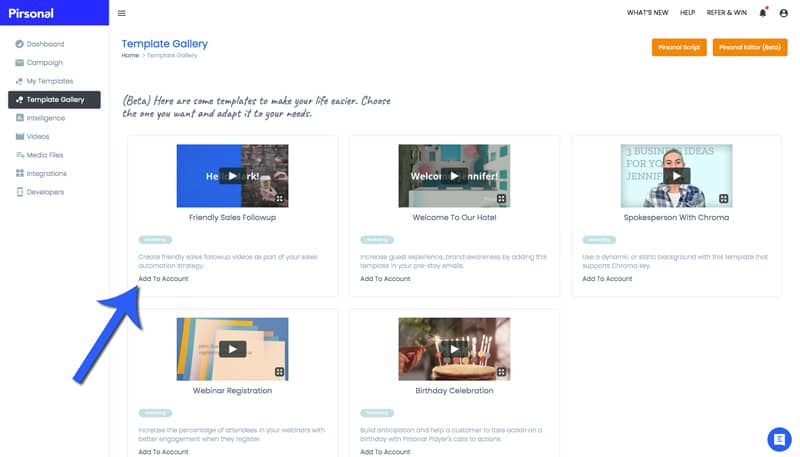
You can also create your own personalized video templates from scratch with Pirsonal Editor, a drag&drop video editor to create personalized video templates.
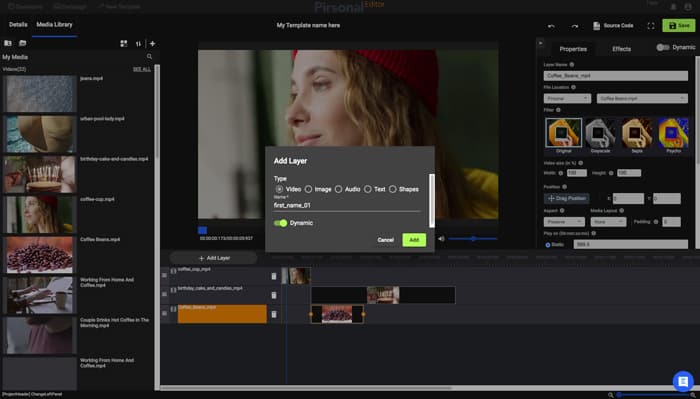
Advanced users and developers can also get the most out of the Pirsonal engine with Pirsonal Script, a JSON-based scripting language to code personalized video templates.
3. In the Campaign tool, select the personalized video template you want to use.
Now, go to Campaign and in the first step select the template you want to use from the list of templates saved in your account.
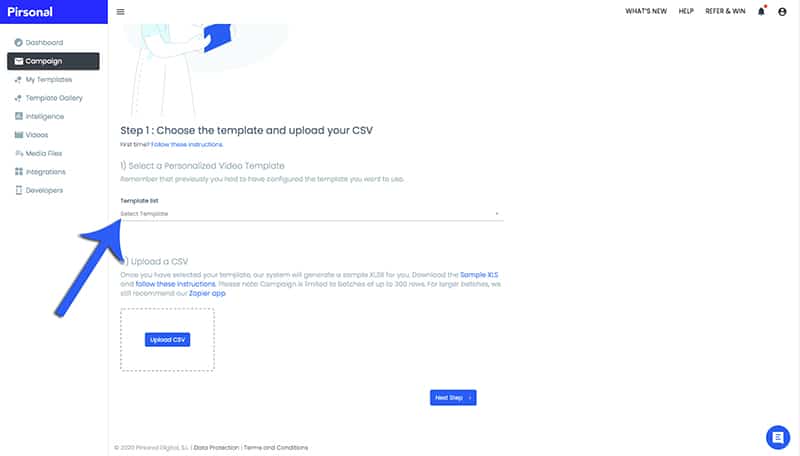
4. Download The Automated Sample Spreadsheet
Then, our platform will automatically create a sample file you can use, based on your personalized video dynamic fields. Simply click on “Sample XLS” to download this file. Use the file as it is to test it or modify it with the data you want to use to create personalized videos, dynamic landing pages, and interactive video, personalized calls-to-action.
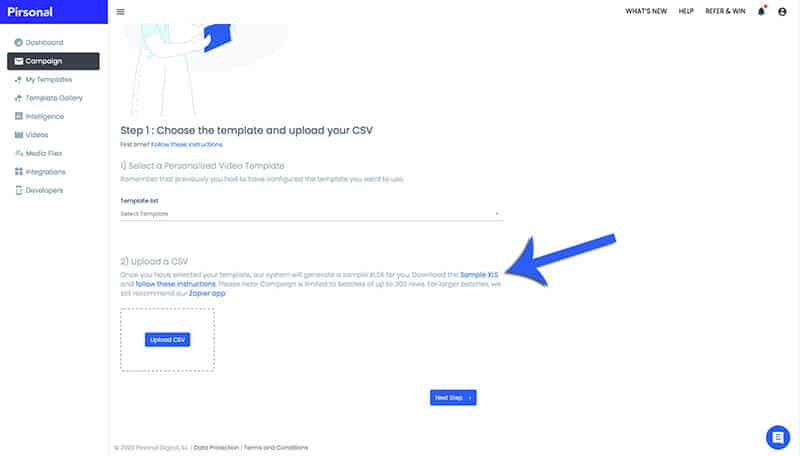
5. Export the file to CSV format and Upload the CSV to Pirsonal
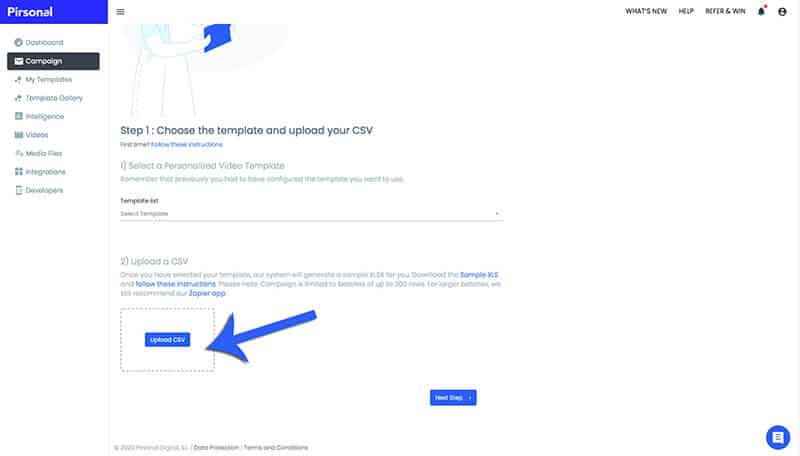
6. Create a test personalized video, dynamic landing page and interactive personalized call-to-action
First, create a personalized video test. Pirsonal will create a URL with this test.
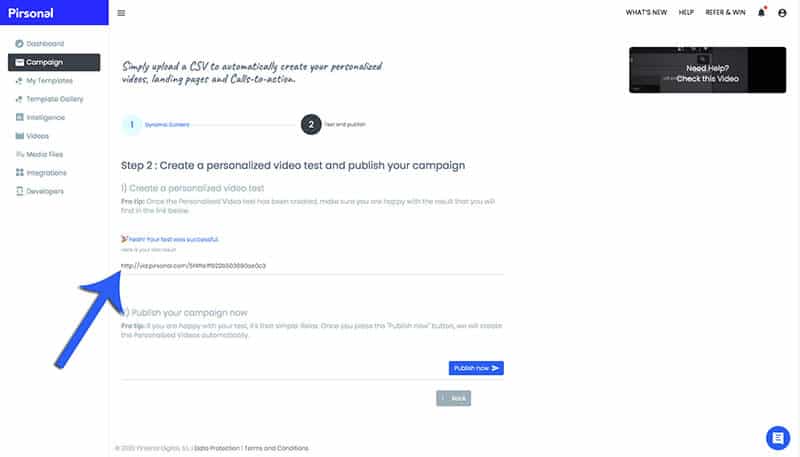
7. Publish Your Personalized Video Campaign
If you are happy with the results, go ahead and click “Publish Now”. You are now ready to make your personalized videos, dynamic landing pages, and interactive calls-to-action.
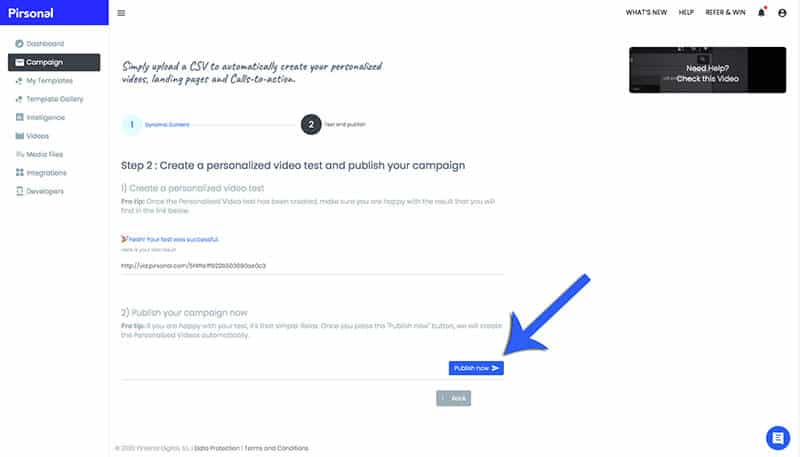
Why Using Spreadsheets To Make Personalized Videos Online?
Most organizations decide to use spreadsheets to create personalized videos online because they can easily manage structured information in spreadsheets when they export them to the XLS file format. Most CRM, email marketing, and marketing automation software export data to XLS or CSV formats. This makes spreadsheets the go-to file format for most organizations.
One major reason why organizations use spreadsheets for their video personalization campaigns is that it reduces friction with other departments.
It is a best practice to use CSV (or comma-separated values) to share structured data with others, including video marketing automation software like Pirsonal.
For example, thanks to this product update, you can modify your data with personalization tags within your spreadsheets. By doing this, you have more control over the data that will be printed in the personalized videos.
Now you can add personalized videos to your marketing arsenal to improve your overall customer engagement by delivering a fully personalized experience to your segmented audience.
This way, you only have to worry about adding the data to the document that Pirsonal automatically creates for you.
This new video marketing tool by Pirsonal creates the spreadsheet column structure you need to make personalized videos online, saving you a lot of time.
Although there are many ways to make personalized videos online with Pirsonal (later on this), a decent percentage of our clients choose spreadsheets as their customer data source for personalized video marketing.
Even when Pirsonal offers +2k integrations, spreadsheets are very popular and easy to use, edit, and export. This is why we have invested some time in creating a straightforward tool to create these personalized videos and dynamic assets on the cloud to boost your marketing automation and campaign efforts.
When To Use Spreadsheets To Create Personalized Videos
There are scenarios where using spreadsheets is a great idea but also times when spreadsheets will not be efficient at all.
In order to analyze these scenarios, let me first cover four operations and execution aspects you should always keep in mind. Keeping this in mind will help you decide if using spreadsheets for your campaign or workflow is a good idea.
Execution Aspects
Technical Requirements
Define where your customer data is stored. This could be a CRM, marketing automation tool, a database or even an email marketing platform.
Can this information be easily exported as an XLS or CSV file?
Also, think about what should happen once the videos have been created. For example, if the videos will be sent by email, SMS or even through WhatsApp messages.
You need an easy way to add the video links and metadata (for example, an email ID) to your channel of choice.
Production Time
How soon do you need to launch this campaign? Exporting a spreadsheet can take minutes or a couple of hours depending on the size of the audience and bureaucracy.
Creating a custom integration can take anything between one and three weeks.
Leveraging Zapier will take about 30 minutes for a basic connection to around ten or twenty hours for more complex connections that use filters, different paths, formats, and more. Creating a simple zap (this is, connecting one app with another in Zapier) is quite easy. However, creating the logic for an efficient marketing automation process could require some degree of expertise.
Budget
Exporting XLS or CSV files will often be free as you or someone in your organization can access the data you’ll need.
Nevertheless, creating a custom API connection can cost anything between 600 and 5,000 USD on average depending on the complexity of the project.
Some organizations prefer using our API by themselves, which decreases the cost but increases the risk if your team has no time or expertise.
Other organizations rely on our Professional Services or on our Certified Partner Agencies to do this for them, considering our experience with several custom projects and direct access to our technologies.
Time to execute
You need to make sure the strategy and goals are clear. This will help you plan for the design and production of the creative asset.
The majority of the personalized video campaigns and workflows are created with a least a three-week timeframe.
Larger organizations almost always plan the beginning of the campaign six months in advance if it is a recurring action, or one to three months in advance if it is a one-off campaign.
Smaller organizations or teams within larger organizations are usually faster and need no more than a month to start.
Once a company has decided to launch a video personalization campaign, most of the time is invested in the design of the video pieces and other graphic resources.
This usually takes an average of two to three weeks, but there are also cases in which everything is very clear and mature and is a matter of days.
For example, if an agency is managing the project on behalf of a client, the execution time goes down.
Aligned to what I mentioned above, spreadsheets can be exported in no-time.
Saving time translates into having more time to focus on the strategy, content, and tests.
Size Of Your Audience
When you use spreadsheets to create custom videos, each row in the document will equal one video that will be generated.
Generally, using spreadsheets is recommended for volumes up to 50,000 rows using Google Sheets or an alternative through Zapier.
You’ll want to do it in even smaller batches.
Pirsonal’s Campaign tool during the beta phase supports up to 300 rows.
Via API, there is no limit, since the process is different.
When It Is Recommended To Use Spreadsheets To Make Videos Online
Time-sensitive Campaigns
If you want to launch a marketing campaign where you will include personalized videos and you don’t have much time, spreadsheets will be your best friend.
If this will be a one-time campaign, I strongly recommend using spreadsheets.
Time is not a luxury. When you have spreadsheets, you save a lot of time. This helps you focus on the strategy and creative assets for a successful campaign.
Creating a custom integration with your database system, API or CRM can take up to three weeks depending on the requirements, allocated time, size of your audience, and budget.
This is why using spreadsheets is so convenient.
What I usually find is that larger organizations have certain procedures in place so that Marketing or Customer Experience departments access customer data on an ask-first basis.
For example, they’ll need to ask permission and create a business case in order to request customer data to create personalization campaigns.
The reason for this is because this information is stored in proprietary CRMs or business management tools that are not friendly at all as these tools weren’t built or configured having personalized communications in mind.
This also happens to protect business integrity and customers.
Smaller organizations or independent teams within larger organizations have more flexibility or use marketing tools they manage internally without third-party filters.
To Skip Burocracy For Pilots or POCs
Generally speaking, the larger the organization is, the more bureaucracy there will be.
If it is a pilot or proof of concept (also know as POC), simply use spreadsheets.
Even if it is not a one-time campaign, using spreadsheets will help you get enough internal feedback to create a custom integration if you are planning on creating more than 50,000 personalized videos in a six-month period of time.
Once your strategy is consolidated, and you have validated your KPIs and hypothesis, you can find ways to optimize the full process with automation and integrations.
This way, there will be less human intervention and you’ll be able to scale the process.
Batch Campaigns
Batch personalized video campaigns are quite popular. You’ll see them for seasonal actions like Christmas o corporate messages.
For one-off campaigns, it rarely makes sense to create custom integrations with our API.
However, keep in mind that using connections through Zapier might be advisable if you need to create different workflows and transform or format information to create personalized videos (for example, to create augmented buyers).
Using spreadsheets for batch campaigns is a smart choice because it helps you save time and resources.
This is regardless of the size of the audience, as it comes down to the ease you have managing the campaign.
If it is a small data set for up to 50,000, you have time and are tech-savvy, chances are that you’ll want to manage it on your side.
If it is a larger audience size, what I find is that organizations prefer a Partner Agency or our team to handle the batch video creation for them.
Pilot Or POC Recommended Stages
There are three areas involved in creating a pilot or POC with custom videos:
- Strategy
- Technical
- Creative
Note that these areas are exactly the same if your initiative or project is show-ready and it is neither a pilot nor a test.
The main difference will be that you have probably already validated several hypotheses and that your campaign is optimized for conversion based on several iterations.
I usually recommend at least three iterations during a six-month period of time.
The infographic below summarizes these phases based on what I generally see in projects for batch campaigns.
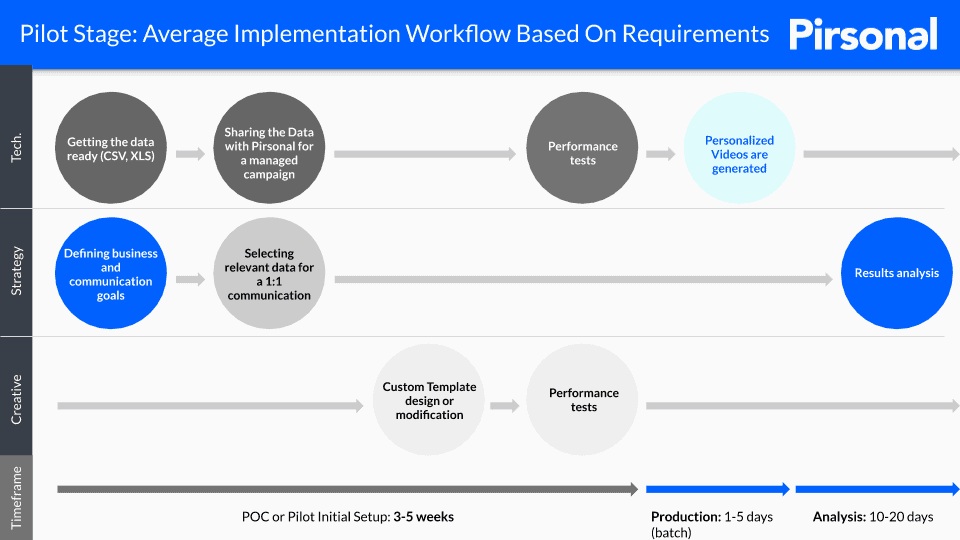
Naturally, the execution times may vary, however in many cases they coincide with what you see in the image above.
Why This Product Update For The Pirsonal Software?
We know that some of you love spreadsheets(XLS) and CSVs (or comma-separated values). Well, for you all we have a Pirsonal product update. Until now, when using Pirsonal Campaign, you needed to set up the columns and dynamic fields according to your personalized video template. Basically, you needed to figure out how the fields, dynamic fields, and spreadsheet columns worked together.
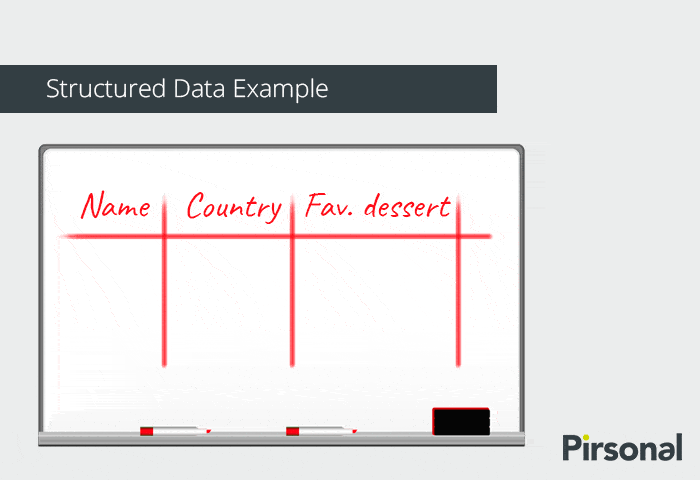
This was time-consuming.
Now, we automated this for you so that you can make personalized videos from a CSV or XLS easily.
With this update, you just need to select the template you want to use, and our system will automatically create the sample XLS that you can use to create personalized videos. So all you have to do is to add your data.
Spreadsheet Sample To Make Personalized Videos
The following spreadsheet is an example of the file automatically created by Pirsonal’s Campaign tool to make personalized videos online. As you can see, apart from the personalized videos, you can also configure all the assets for the dynamic landing pages, as well as the interactive personalized calls-to-action and security options on a video basis.
| Dynamic Fields Ids And Types | text_01 | Landing Page Title | Landing Page Description | Landing Page Logo URL | Landing Page Banner URL | Landing Page Embed Iframe | CTA Type | Custom HTML | CTA Body Text | CTA Button Text | CTA Button URL | CTA Start Time | CTA End Time | CTA Duration | CTA Open On Click | CTA Show On Pause | CTA Pause On Show | CTA Show At Start | CTA Show At End | CTA Allow Close | Video Password Config | Video Password Title | Video Password Description | Video Password Button Text | Video Password Field Name | Video Password Place Holder | Video Password Secure Code | First Name | Last Name | Data | Keywords | |
|---|---|---|---|---|---|---|---|---|---|---|---|---|---|---|---|---|---|---|---|---|---|---|---|---|---|---|---|---|---|---|---|---|
| text_01-text | John | John, welcome to Sempris Hotels! | https://pirsonalmarketing.b-cdn.net/sempris_hotels_logo.png | https://pirsonalmarketing.b-cdn.net/pirsonal-page-banner-01.jpg | text | text | John, a hotel full of free perks for loyal guests like you! | CHOOSE YOUR PERKS | https://pirsonal.com | true | true | true | true | true | john.doe@pirsonal.com | John | Doe | Country|UK Language|English RoomType|Delux Kids|No |
EMEA,Inbound leads,quotes,english | |||||||||||||
| text_01-text | Jennifer | Jennifer, welcome to Sempris Hotels! | https://pirsonalmarketing.b-cdn.net/sempris_hotels_logo.png | https://pirsonalmarketing.b-cdn.net/pirsonal-page-banner-01.jpg | html | <style type=”text/css”>body{margin:0;padding:10px 0 0 0;}.video{width:1280px;height:720px;background:#222222;margin:0 auto;}p{font-size:26px;color:#ffffff;text-align:center;padding:100px 20px 50px 20px;font-family:”Verdana”;margin: 0 auto;}div{width:300px;margin:0 auto;text-align:center;overflow:hidden;}div a{width:100%;color:#ffffff;text-decoration:none;background:none;text-align:center;display:inline-block;font-family:”Verdana”;padding:20px 0;}ul{text-align:center;width:100%;max-width:350px;font-family:”Verdana”; margin:0px auto 0;padding:0;}ul li{list-style: none;padding:10px 10px;}li a{background-color:#06D755;-moz-border-radius:28px;-webkit-border-radius:28px;border-radius:28px;border:2px solid #06D755;cursor:pointer;color:#ffffff;font-family:Arial;font-size:17px;padding:16px 15px;text-decoration:none;width:100%;display:block;}li a:hover{background-color:#009688;border:2px solid #009688;color:#ffffff;}li a:active{position:relative;top:1px;}.vjs-cta-innerwrapper{width:100%!important; width:100%;min-width:100%;min-height:100%;position:absolute;display:block;}.bg-cta{width:100%;height:1000px;overflow:hidden; background-color:rgba(0, 0, 0, 0.4);}.img-box{width:200px;margin:0 auto;padding-top:20px;text-align:center;}.img-box img{width:150px;}</style><div><img src=”https://pirsonalclients.b-cdn.net/icons8-whatsapp-144.png” width=”130px”/></div><ul class=”listaCTA”><li><a href=”https://pirsonal.com” data-action=”share/whatsapp/share” class=”myButtonCTA” target=_blank>Get help now</a></li><li></li></ul> | 5 | 10 | true | true | true | true | jennifer.doe@pirsonal.com | Jennifer | Doe | Country|UK Language|English RoomType|Delux Kids|No |
EMEA,Inbound leads,quotes,english |
How Relevant Video Marketing Goes Beyond Personalized Videos
Research by The Content Marketing Institute suggests that 71% of B2B marketers use video marketing and 66% of B2C marketers use video marketing as well. With the majority of marketers using video for their marketing efforts, video personalization is the next natural step.
With this in mind, Pirsonal combines different marketing automation tools to help marketers be more successful using automation, personalization, and multimedia content in a variety of ways.
The following video explains the three main personalized marketing assets businesses can automatically create with the Pirsonal personalized video platform:
The Pirsonal platform creates the XLS file taking into account the dynamic fields from the video marketing template (dynamic text, image, video, audio), dynamic landing pages (dynamic logo, hero image, title, and description), and personalized calls-to-action for Pirsonal’s interactive video player (custom HTML, standard personalized CTA, password-protected videos).
Using spreadsheets to create personalized videos, dynamic landing pages, and personalized calls-to-action as part of the same marketing automation process, gives you a lot of flexibility. You also save time, and resources, because this doesn’t require any type of integration with third-party applications to make the dynamic content automatically.
Why Business Should Embrace Personalized Video Marketing
Pirsonal helps businesses increase customer engagement based on personalization, one at a time, with a flexible personalized video marketing software anyone in your team can use.
64% of customers expect tailored engagements that are based on past interactions. This means that context is key to keeping the conversation alive.
Personalized videos are 164% more effective than generic videos in terms of CTR, which makes them perfect for customer experience initiatives. Something similar happens with sales, where we see that videos that are personalized perform about 116% better than generic videos.

Thanks to the current state of martech, these conversations are usually triggered through any of the following processes:
- Marketing automation workflows, with scalability and real-time in mind.
- Human-powered workflows, that require more analysis and time to get everything ready for a campaign.
As you can see, you can use any of these workflows or processes to create personalized videos and other types of personalized marketing content to help you achieve higher customer engagement.
Pirsonal makes them both easy, with integrations with third-party tools to create simple or complex automation workflows, and with a simple CSV.
Creating personalized videos using a CSV was already possible with the Pirsonal platform but now we just automated even more processes so that you can do more in less time.
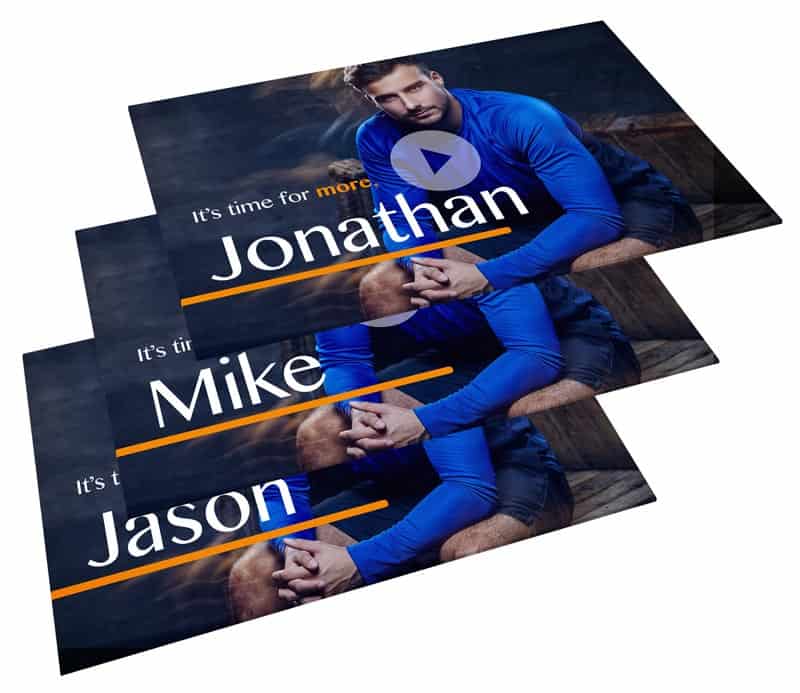
How To Upgrade Your Marketing Automation Funnels With Personalized Videos
Whether in b2b or b2c marketing, customer purchasing decisions are deeply motivated by digital content that leads potential buyers to interact with responsive companies.
Personalization marketing becomes a key factor for the success of companies that have embraced marketing automation with a creative mindset.
In general terms, there are two types of commonly known personalization strategies:
- Showing or printing the information as it is: Marketers use customer data to create personalized messages without any type of transformation. For example, “Hello John“.
- Using contextualization: Marketers translate customer data into something their individual target audience understands, based on the individual’s specific context. Check the following personalized email marketing example:
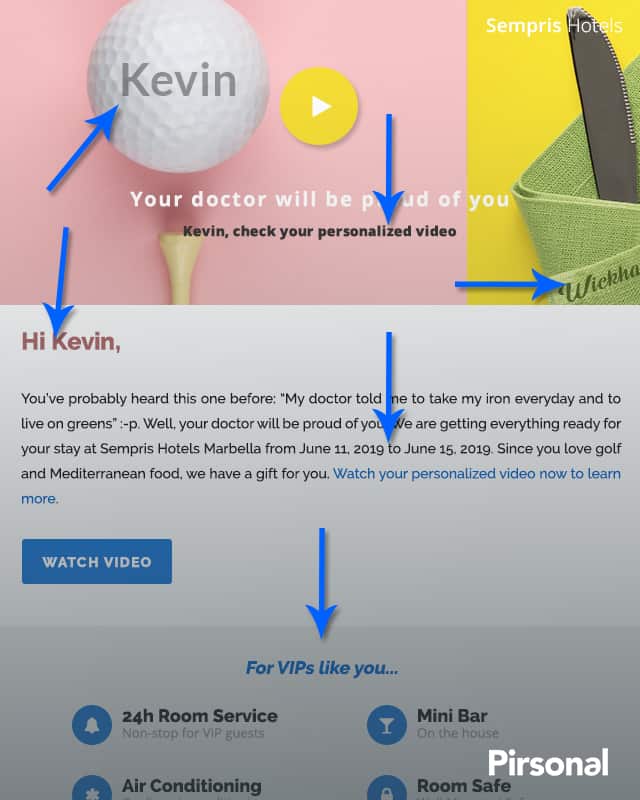
Using this type of marketing automation workflow can help you uplift your sales funnel marketing. The previous example is for the hospitality industry. It uses the two types of personalization mentioned above.
The following video explains how to create this type of personalized marketing message to help hotels increase the number of upsells within their sales funnels. Check the full video to better understand how to apply this type of personalized marketing messages creatively:
As you can see, this marketing automation approach empowers video marketing with personalized videos to increase email opening rates and CTR. It is also meant to deliver a better customer experience at a key moment in the sales funnel. That is, when the goal is for the customer to spend more money.
Check this video marketing stats for hotel marketing.
Marketing tools like Pirsonal help you create better marketing messages using your own marketing automation tools or starting with a simple CSV.
There are different types of marketing automation workflows you can start today to upgrade from average personalized marketing.
Just imagine a marketing funnel built to interact with your leads and customers based on what they need.
Imagine a marketing automation workflow that is always ready to deliver an experience that invites each and every lead and customer to go one step further.
Messages delivered at the right time.
When you add personalized videos to your marketing funnel, you can create contextualized messages. These messages that are customer-specific make your customer (and leads) react.
This can be done even using spreadsheets to make personalized videos, dynamic landing pages, and interactive video calls-to-action.
Marketing automation and personalized videos are a perfect match.
Why? One of the reasons why our customers love our personalized video platform is that they can create personalized videos based on marketing automation workflows.
This means that you can trigger a personalized video from events taking place in apps like Salesforce, Hubspot, or ActiveCampaign. This is really handy thanks to our Zapier app.
We love marketing automation. This is why Pirsonal also provides personalized marketing tools like Pirsonal Player, an interactive video player for personalized videos.
In addition to this, the Pirsonal platform automatically creates dynamic landing pages for each individual to help you increase customer engagement, especially in uncertain times like the current one.
Did you know that 54% of the customers think companies need to fundamentally transform how they engage? This represents a great opportunity for your organization to start with customer engagement in a serious fashion today.
Marketing Automation Examples With Personalized Videos
For example, let’s say your marketing or sales team needs to increase sales conversions. They can use personalized video marketing to automatically create personalized proposals. This way, they can improve sales and marketing conversions with quotes and proposals quotes that talk to each person. Individually.
Here is another personalized video idea… Let’s say that your hotel wants to increase the revenue per customer or guest. Experts agree that a great guest experience has an impact on the pricing strategy of hotels..
Then, whenever there is a new reservation, you can automatically make a personalized video in travel and hospitality to upsell new products that are an excellent fit for the customer based on his profile.
Whenever a new lead or customer is added to your CRM, the Pirsonal platform automatically creates a personalized video for the new lead.
BTW, here you have a fully explained guide with personalized video examples. There, you’ll see personalized video marketing strategies, case studies, and use cases you can apply today in your marketing.
When you combine this personalized video with a personalized landing page and a dynamic call to action, you grab your customer’s attention because you have contextualized the marketing message to the individual.
Guess what?
The Pirsonal platform does all this automatically.
The Bottom Line: An Easy To Use Tool To Make Personalized Videos From Structured Data
Personalized video marketing helps you increase customer engagement. By delivering personalized customer experiences, you are able to catch your customer’s attention.
The result is better marketing conversions. If you love spreadsheets, the Pirsonal personalized video marketing software makes this easy.
We all use spreadsheets and CSV files to handle our data in one or another way.
Most CRM softwares allow you to export CSV with customer data. In the same way, most sales professionals use spreadsheets to manage B2B prospecting.
This is why this product update is a good fit for those that prefer to make personalized videos from spreadsheets.
Automated Sample XLS creates the sample spreadsheet you need so that you just worry about selecting your video template, adding the data to the document and uploading the CSV to the Pirsonal platform.
From there, our video marketing software takes care of the rest for you. All the videos, dynamic landing pages and interactive video calls-to-action will be automatically created for you.
With this simple automation, you can trigger other personalized marketing messages with the tools you use for your marketing.
You can use your favorite marketing communication software or CRM. Send the dynamic landing pages with personalized videos by email, SMS, or even WhatsApp. Connect Pirsonal to tools like Salesforce, Mailchimp, ActiveCampaign and more. This becomes really easy thanks to integration tools like Zapier.
Customer engagement and customer experience start with your customer from start to end. Personalization marketing helps with Pirsonal helps you evoke the reaction you need to increase conversions.
Start your personalized video free trial today. Feel free to reach out if you need help!

