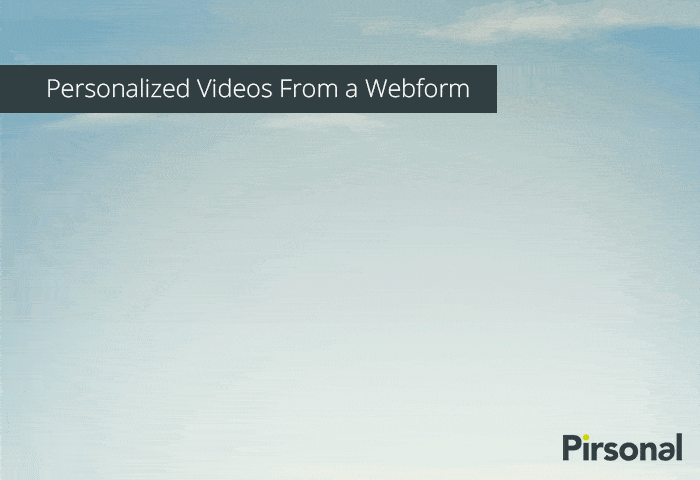Marketing automation helps small businesses create sales funnels to increase sales. The beauty of this is that thanks to technology, a small company can do this without increasing its headcount.
However, during the last 18 years, I’ve seen the same over and over. Many small businesses struggle to get marketing automation right. They look at it as a way to send mass messages. Many get frustrated when they don’t get more sales.
Let me share 7 proven strategies you can apply today to increase engagement and sales with marketing automation in your small business. You can apply these strategies regardless of the marketing automation software you use.
Why Marketing Automation Matters If You Run A Small Business
Small businesses have a lot to gain from marketing automation. With marketing automation, you can scale your small business without scaling your headcount. This means that you can reach more customers without having to hire more staff.
Also, marketing automation can help you to automate repetitive tasks. Common tasks are sending email marketing, social media posting, and even creating tailored ads.
This can free up your time so that you can focus on other aspects of your small business. In addition, marketing automation can help you to track your results and measure your ROI. It can help create a repetitive success path you can scale. This information can help you to make better decisions about where to allocate your resources.
7 Strategies For Marketing Automation For Small Businesses:
#1 Gather customer data
Many small businesses don’t gather enough customer data in a structured way. As marketers often say, data is power. Why is this important? Well, the more your customers, the better you can serve them. But this data is of no use if you don’t manage it from your marketing automation software.
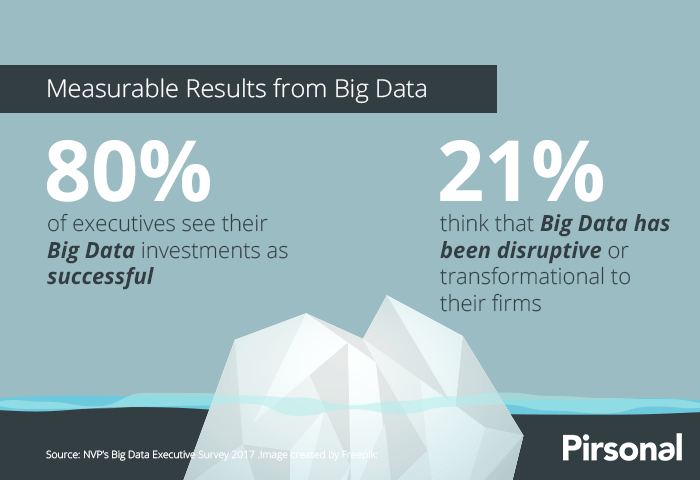
Many will agree that asking for too much information can push people back. Hence, it can hurt your conversions.
So, how can you gather more customer data without bothering people?
Simply ask for information little by little.
Start with the bare minimum you need to continue a conversation. In most cases, this is a first name and an email.
Once you have this customer data, use further touchpoints where customers can enjoy some value from you in exchange for more information about them.
Let’s see this with an example. Let’s say you are an accounting firm. You have this accounting 101 guide startups can download for free by simply providing their email. Jonn downloads the guide. But all you know about him is actually his email. Well, two days later, John received a webinar invitation from you by email.
But on that webinar registration landing page, apart from the email (which probably auto-populates) you also ask for a first name and a position. See where I’m going?
Now, if you see that requesting more information from the beginning doesn’t hurt your vital conversions at all, then ask, reasonably, ask as much as you can. In many cases, leads don’t mind sharing information because they understand you need this information to help them.
#2 Segment your audience (autopilot)
A key characteristic of marketing automation tools is the fact that you can scale your communications. Literally, while you sleep. But this is something your competitors also do. So, how can you outstand? Well, most of them won’t take the time to think and segment marketing and sales audiences, workflows, and messages.
And why is segmentation important? With a segmentation strategy, you can improve overall campaign performance by up to 425%. Thus, to increase engagement, help people take action, and win more business, segment your audience.
How can you segment your audience?
Remember what we said about gathering customer data? Don’t limit your game to contact information. Ask potential clients and clients for information that can help you serve them better but also help you categorize them according to key characteristics.
Continuing with the accounting firm example, startups have different needs, objections, and goals than established companies. In the same way, a lead that already works with an accounting firm and is happy with its services has different needs than a lead that already works with an accounting firm that is shopping around for a new solution to their problems.
Now, let me share a simple technique you can also use to segment your audience and to know more about them. When you send email campaigns, give leads the option of simply answering questions by selecting an option from a list. Watch the following video to learn this segmentation tip:
Track each option with a link that at the same time updates the contact’s profile in your marketing automation software. I’ve used this technique many times, and it works like a charm.
#3 Automate responses
When leads request information, they want help ASAP. We all do. So, be the first one to respond. Be faster than your competitors. Do it better than them.
How? Use the power of marketing automation to create automated responses. But use these responses to let them know that you are taking care of this and give them the next step.
For example, booking a call with you through a calendar application.
#4 Create long-term touchpoints
The majority of businesses give up on their leads too soon. But also, many don’t engage with current customers enough. Now, you are gathering more valuable customer data, and are segmenting your audiences, creating tailored touchpoints.
Do this taking into account the current situation of the lead and customers. Use long-term touchpoints with a mix between automated messages and manual engagements, like phone calls and emails.
The following image shows a personalized email in the hospitality industry:
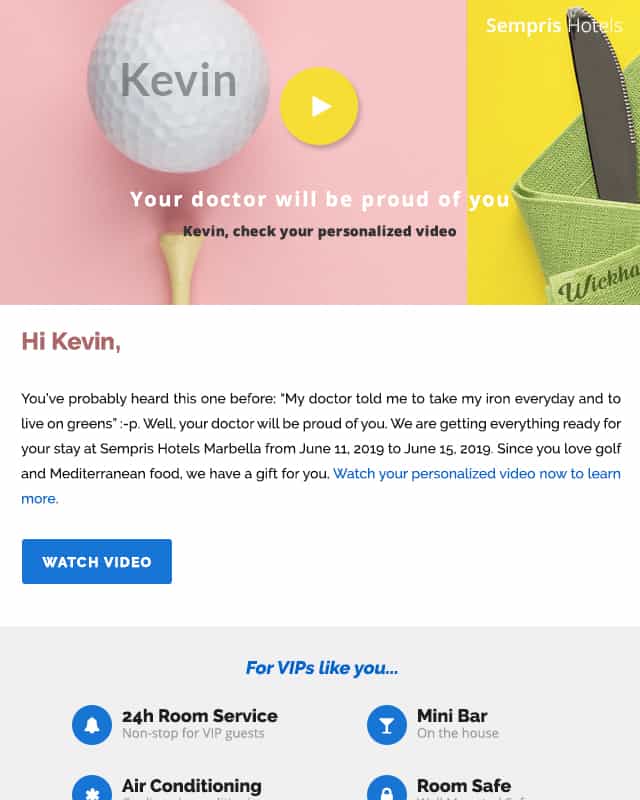
When you do this, you’ll notice how even old leads that were already in the freezer re-engage with you. They just needed to educate them a bit better and to see you as an authority in the field.
Watch the following video to learn how to create personalized emails:
#5 Make Personalized Videos
We all love videos Now that you are automating your marketing, why not automate your video marketing?
Personalized videos are videos automatically created with customer data.
Since the content of the video is 100% tailored to the needs, concerns, and goals of each customer, these videos are really effective at driving engagement and moving people to take action. But, wait a minute? I don’t even know how to make a simple video. I have thousands of leads every year. Do I need to create each video manually? Well, not really.
With personalized video software like Pirsonal, you can make personalized videos automatically. Since Pirsonal provides many integrations, you can connect your marketing automation software of choice with Pirsonal.
Watch the following personalized video example.
This video is automatically created when a webform is submitted. The following image shows the process. This process is triggered by marketing automation software. The personalized video is sent by email when the video is ready.
Want to see more personalized video examples? Even better, want to see real-life case studies, learn strategies, and understand more about the ROI of personalized video marketing?
We created a full personalized video marketing guide with examples. Make sure to read the guide on personalized video marketing with real-life examples, stats, case studies, and strategies now.
#6 Create Interactive Videos
you can automatically make these videos and even add a personalized interactive call to action to them. You can use interactive video software like Pirsonal Player to add a webform to your videos.
Take a look at the following image. It shows an interactive video with personalization.

Now, the following image highlights the personalization fields.
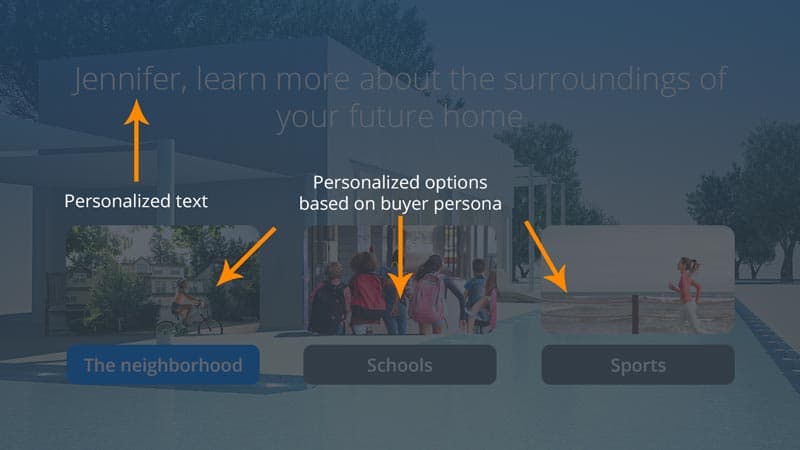
One of my favorite things about this is that the questions can be personalized. Also, this works smoothly with most marketing automation tools.
Take a look a the following image to see an interactive video with a web form with personalization:
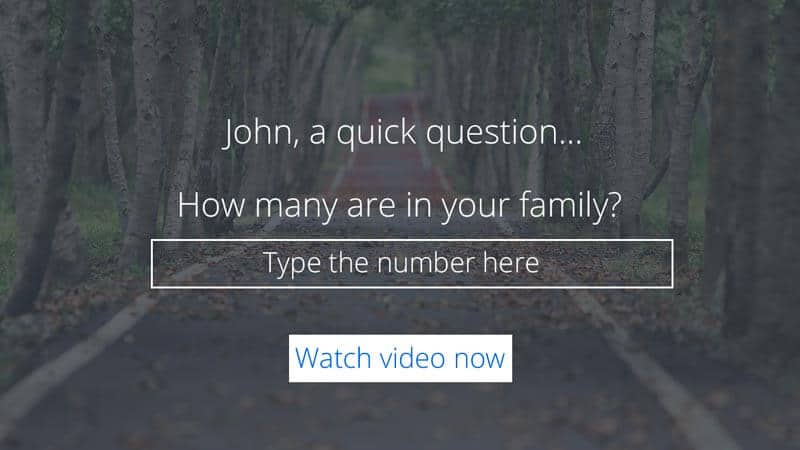
Interactive Video Example with a Web Form
#7 Sound like a human. Not like a machine.
No matter what you do, when you need to sound like a human, make it sound like a human. When it needs to be clear that it is an automated message, simply make it clear. Also, add manual follow-ups. For example, if mid-size ticket leads don’t in a few days, use marketing automation but to you send you a “let’s call them” reminder.
Conclusion: Small Businesses Can Scale Sales With Marketing Automation
In a borderless world, small businesses need to find ways to scale sales and marketing efforts to meet rising demands. Marketing automation and personalization can help small businesses keep up with the big boys by providing targeted content that speaks to the individual customer.
By understanding the customer’s needs and delivering tailored content, small businesses can keep their sales numbers up and customers happy. Smart businesses pay more attention to the customer experience.
Personalized marketing is the perfect partner for any marketing automation initiative. With a cost-effective personalized video software like Pirsonal, small businesses can provide a high level of engagement at scale.
Try Pirsonal free today to create personalized videos for your small business.