When thinking about creating a personalized videos campaign, one of the things to take into consideration is the personalized video template that will be used to automatically create one or two million dynamic videos.
Personalized videos are made from templates. These templates are created using video software like Adobe After Effects (AE) or cloud solutions like Pirsonal Editor. Personalized video templates have dynamic and static layers. Dynamic layers can be images, videos, audio files, and text strings available for personalization at scale.
This article will help you understand how a personalized video template works, how to deal with flexible structures, and what things need to be ready before your agency, your in-house design team, or even our Professional Services team starts designing a personalized video template to fit your marketing goals.
How Personalized Video Production Works
For most agencies and brands, personalized video production is something new. Watch the following video to know more about video personalization from a production perspective.
These are the key FAQs video marketers ask about personalized video production:
- What’s the best length for personalized videos? I usually between 45 and 90 seconds.
- Are there limitations on the duration of the videos with personalization? It depends on the vendor. In most cases, personalized video vendors prefer short videos. However, some video platforms like Pirsonal don’t have any limitations in terms of video length.
- What can I personalize in a template? Depending on the software used, you can create them by combining text, image, video, and audio content and dynamic structure. This flexibility is relevant for agencies and integrators that seek to be creative in advertising.
- Can I download personalized videos? Yes. It depends on the technology you use. For example, Pirsonal creates real rendered videos with personalization and also interactive videos with HTML personalization.
- Do we need templates to create personalized videos at scale? Automated videos with personalization are always created from video templates. Use Pirsonal Editor to easily create templates for dynamic videos.
- How much does personalized video marketing cost? The cost per video averages USD 0,03 and 0,99 USD per minute of video depending on the video resolution, video hosting, number of videos, simultaneous video rendering, and other variables.
- Is there an alternative for high volumes of videos, low budgets, or real-time video personalization? Yes, use interactive videos that support personalization, like Pirsonal Player.
Defining Your Personalized Video Business Goals
You can also listen to the Reaction by Pirsonal podcast inspired by this article to learn more about how important starting from your personalized video business goals is to succeed with your strategy.
The first step before even thinking about designing a personalized video template should always be asking ourselves why we want to create a template in the first place. A personalized video template is part of a marketing initiative, and as it is, it requires up-front planning. Creating a personalized video marketing strategy is about committing to business goals and specific KPIs.
More often than not I see companies from any size talking about this just at the beginning of their projects, instead of making these business goals and KPIs part of a full iterative cycle. Sometimes marketers lose focus and forget that their priority should be to get the best results possible and a better ROI when compared to any other marketing initiative in place.
Being as specific as you can about your personalized video marketing business goals will help you increase your success rate and properly set up the following points:
Personalized Video Messaging: Choosing the Right Data to Be Persuasive
This is not only about the video copy or the personalized voice-over script. For example, if you are targeting a segmented audience from your CRM and the age of every individual is relevant enough to be used as part of the creative copy, their age should also be part of the structured data. This will be used later to automatically produce all the personalized multimedia assets, either as textual information (“27 years old”) or as a contextualized one (“millennial”).
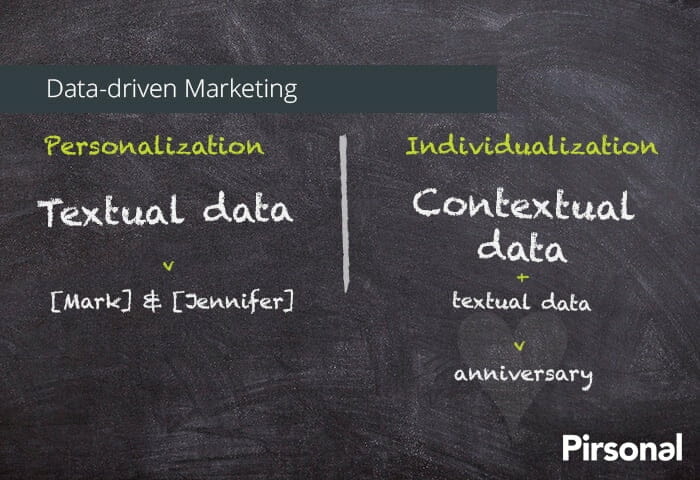
We usually recommend to personalize and contextualize the information as much as it makes sense in order to evoke the one reaction you want from each and every individual. Learn more about marketing personalization and marketing individualization; it will help you understand the difference between both techniques and how to effectively apply them to your marketing messages.
Deciding What Content to Include in the Personalized Video Template
Aligned with the messaging, you’ll need to decide which content in the personalized video template will be dynamic and which will be static. Images, audios, videos, and text can be dynamic within a personalized video template. Along with this, you also need to start thinking about what type of content makes more sense to better achieve your goals.
For example, one of the main automobile brands in Europe uses our platform to create personalized videos to engage with new clients during the after-sales communications within the customer journey. In their templates, as part of the dynamic video objects, they show a high-resolution 3D animation of the vehicle that each new customer is now leasing. Showing a generic car model doesn’t really makes sense. Generating a low-resolution video doesn’t either since we are talking about a brand that has a reputation for quality and high-end products.
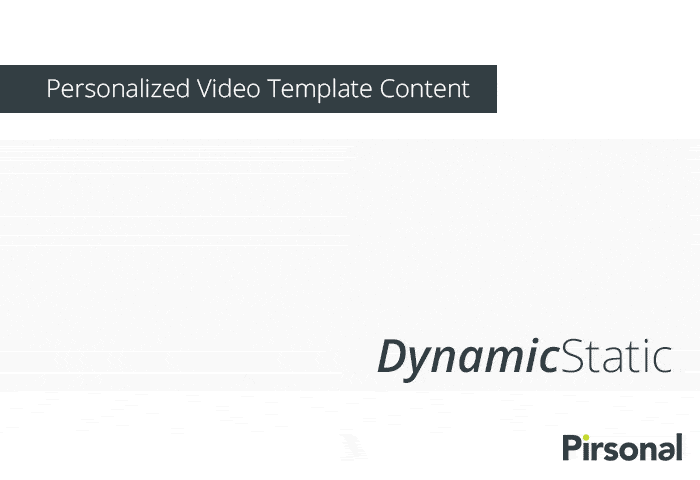
A personalized video template can be created with dynamic or static images, audios, videos and texts
To make a potentially boring message like a contract more appealing, they also use studio-recorded personalized voice-over, which helps each customer pay even more attention to the content and increases conversions. Learn more about their experience with this customer journey case study.
When talking about personalized videos, one of the questions we get all the time is if it is possible to personalize the voice-over. Well, the answer is yes. Brands have two options, that can also be combined:
- Studio-recorded personalized audios: This sounds complicated but it is not if you manage to have the right partner, as it requires using the right intro and outro tones for multiple prompts.
- Text-to-speech (TTS) or automated voices: This is basically converting a text string into audio. My recommendation is to choose a TTS vendor that perfectly adapts to the characteristics of your specific market in terms of language, accent, tone, and genre.
Marketing Automation Workflow with Personalized Videos
Understanding when the videos will be created will also give you more insights into the options and limitations you’ll face. This has an impact on when to create not only the personalized video template but also on the type of integrations or API implementation that will be required.
Why?
Chances are that if you have a custom integration with your CRM, API or database on your side you’ll also have access to more information and to custom triggers that will create the videos based on live automations. But, what happens if you are using an existing, standardized integration? Well, probably that custom integration doesn’t have all the options and data that you would like to have access to, so you’ll need to adapt and this will reflect on the messaging and content used to design all the assets and to create and great copy.
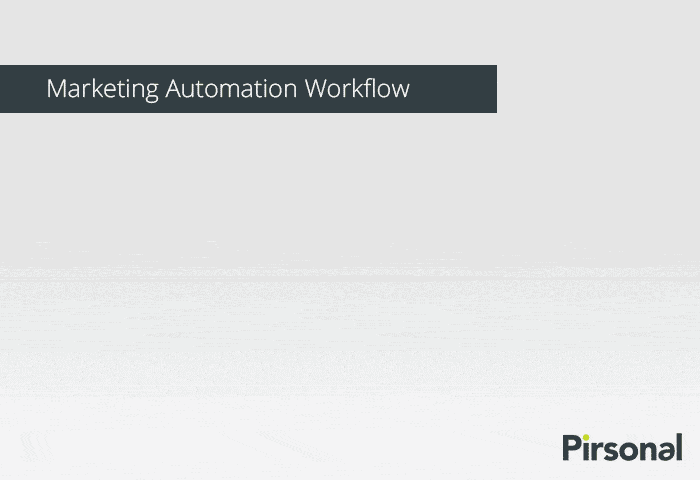
Marketing automation example with individualized videos
Our recommendation is to start simple with an existing integration and, once you’ve gathered more information, scale and grow your audience. This will help you improve your video marketing automation workflow with more data and better timing, which consequently delivers better conversions.
So, for example, a custom API integration with our personalized video platform will usually make sense if you are planning on creating more than 25k personalized videos per month for more than 6 months.
In the following video, I describe an example of marketing automation workflow with personalized videos, dynamic landing pages and interactive video calls-to-action:
This is the document I used in the explanation:
https://www.slideshare.net/Pirsonal/personalized-video-marketing-automation-workflow-example
Defining the Personalized Video Template Structure
Personalized video templates can have fixed or flexible structures. This is generally given by the type of triggers and integrations that power the videos. A custom integration will give you the option to create truly, flexible templates, where the properties of all the elements are defined, but the structure of each video will change based on your criteria (usually on the data).
For example, if a video is created for “John”, a 27-year-old millennial traveling to New York, his video will include two other video clips showing really cool things to do in New York. But if “John” is traveling to France, then it will only show images along with other generic and personalized content. It might be the same template but thanks to custom integration, it is adapting to the provided data source.
What is Structured Data?
Personalized and individualized videos are created from structured, variable data. The full Pirsonal platform is based on this really simple but powerful concept. Regardless of the data source, a personalized video template for the Pirsonal platform creates the videos with the look, feel and data you’ve defined.
Let’s start by explaining what structured data is. Structured data is any data that resides in a fixed field within a record or file. It is a standardized format that provides the information that will be used to create the personalized videos, landing pages, and interactive video player configuration, even when dynamic or variable data is used.
Take a look at the following board. As you can see, there are three columns and three rows. Each column is a field that will be merged within our platform. The first row defines what information will be used for these fields (name, Country, Fav. dessert). The following two rows define the data that will be printed in the personalized videos, as well as in the other personalized multimedia assets.
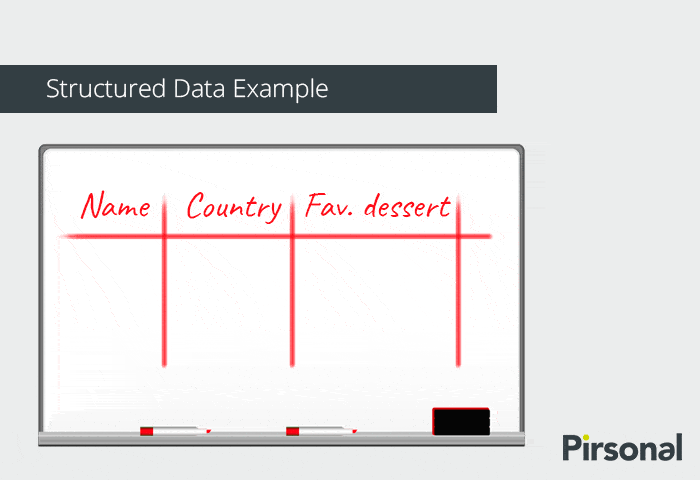
A spreadsheet is the easiest example of structured data
As you can see, this is a really easy concept. You can basically do the same with two rows of data or with two million of them with the same exact effort. What matters is to first determine what information will be used for both the information that the end user will see in the personalized video and for the metadata that runs behind the scene to facilitate the automation workflow.
The following infographic shows the same information mentioned above plus custom metadata that will not be printed in the videos but that will be used as part of the marketing automation workflow to match each video with the right contact within a CRM, marketing automation tool or similar. The Pirsonal platform gives you the option to add several custom metadata fields, which gives you a lot of flexibility to adapt to several use cases.
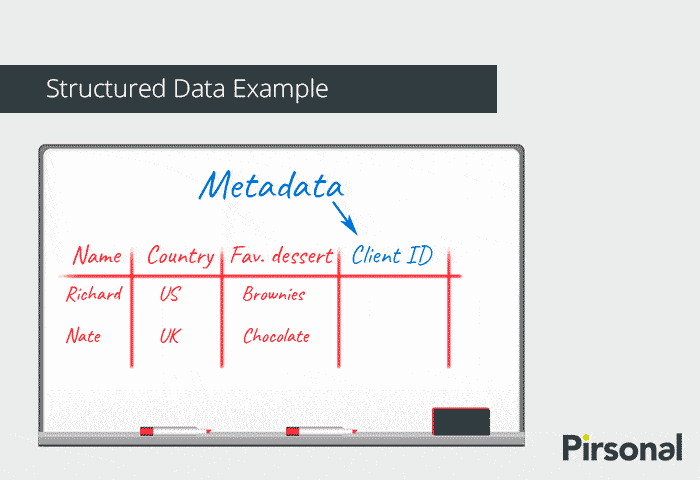
It is recommended to also think about the metadata from the beginning
How to Design a Personalized Video Template
Designing a personalized video template requires an expanded mindset. It’s a combination between a creative and a technical work. It requires thinking outside of the box to find the best ways to use the data a company has to create contexts, environments, answers, and emotions that will ultimately help an individual to pay more attention to the message shown during the customer journey. Remember, the most important thing is to stick to the business performance indicators you’ve already established.
Here is the thing. A normal, non-dynamic video is a 100% controlled piece of content. A personalized video is not. This means that the personalized video template needs to adapt to whatever structured data a company uses, as there won’t be a human revision on the hundreds, thousands or hundreds of thousands of personalized videos, landing pages, and interactive video player configurations.
Creation Phases of Personalized Video Templates
Depending on the type of template, creating a personalized video template will usually take about 2 weeks.
One of the most important things to take into consideration is to make sure that your personalized video template reacts as expected under different data scenarios. For example, when using long texts, or images that have variable aspect ratios, or even personalized voice-over.
Creating a personalized video template always involves two phases, which usually are managed by at least two people, one with a creative background, and the other one with a more technical and organized background.
These are the two phases:
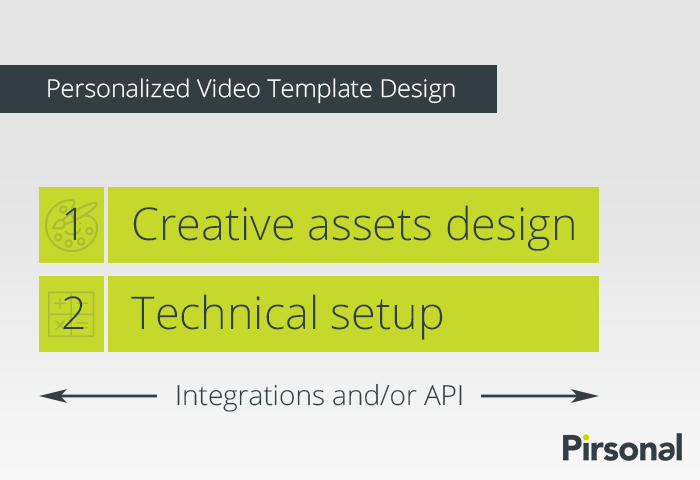
These are the personalized video template design common phases
Phase 1: Creative Assets Design for a Personalized Video Template
This phase is similar to a normal, non-dynamic video design, where creative designers think and design the media assets that will compound the template. This goes from video animations with alpha channels to corporate fonts and colors. Any video graphic design software can be used to create personalized video templates. You name it, from After Effects to Photoshop. The reason for this is because what matters is exporting the media assets that will be used in the template.
Using a briefing and a data spreadsheet as a reference, the designers will work on the media assets. Once they’ve finished, they’ll need to export all these assets in one or another way based on the type of template, integration, video rendering performance, and multimedia content distribution that is required.
Depending on the type of video design and production, this phase will take more or less time. An average video based on royalty-free content and animations will usually be designed in about two weeks and a half. A life-shooting video will probably take more time, as it also requires hiring actors, creating scenarios and more hands working on the project.
Phase 2: Technical Implementation
Here, a more technical-oriented person (who doesn’t really need to be a developer) will translate what has been designed in the previous stage into a more technical description that tells the personalized video platform what to do under different circumstances. BTW, here is why you should choose a platform for your marketing. At Pirsonal we do this in two different ways:
1) Pirsonal Editor
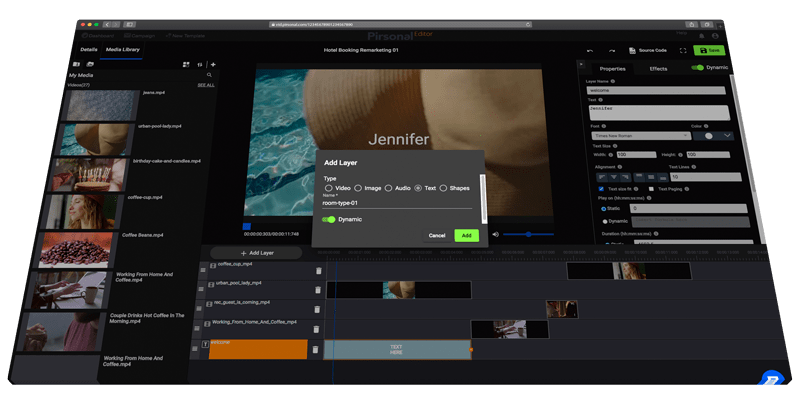
Not everyone has the skills, time, and resources to use a video editing software like After Effects to create personalized video templates.
This is why we created Pirsonal Editor. Watch the following video to see how Pirsonal Editor works:
Pirsonal Editor is a browser-based and drag&drop video editor to create personalized video templates in no-time. It’s a good fit for marketers, designers and customer experience people that don’t want to deal with more complex softwares like After Effects to create simple personalized video templates using Pirsonal’s personalized video technology.
This video editing tool allows you gives you real-time personalized video template preview and rendering. Once your template is ready, the Pirsonal platform will create unique personalized videos in any video format.
2) Pirsonal Script: A Flexible Scripting Language
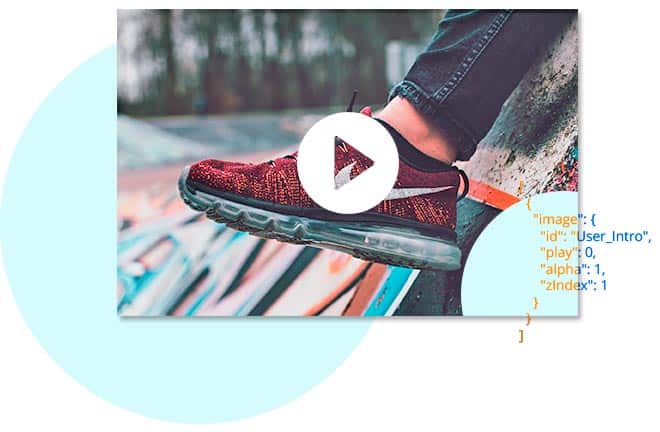
Pirsonal Script is our scripting language to create personalized videos using JSON. Pirsonal Script gives developer and technical-oriented designers a lot of flexibility when creating really complex, unexpected scenarios for their dynamic videos.
One of the reasons why developers love Pirsonal Script is because they can easily integrate it with any application and can also be created and updated using Pirsonal’s personalized video API.
Using JSON to create personalized video templates have several benefits. For example, JSON is parsed into a ready-to-use JavaScript object. Also, JSON is used to store information in an organized, and easy-to-access manner.
Pirsonal Script helps you define events, effects and properties for the following objects:
- Image
- Video
- Audio
- Text
- Rectangle
Effects supported by Pirsonal Script:
- Fade in
- Fade out
- Zoom in
- Zoom out
- Move X
- Move Y
Properties supported by Pirsonal Script:
- ID
- Activate or deactivate an object
- Duration / Lenght
- Play
- Media Traim
- Events
- Alpha (transperency)
- Audio volume
- Color
- Crop image and video
- Image filters; Sepia, grayscale, colors, green screen o croma
- Loop
- Position
- Size
- Text font
- Text lines
- Text paging
- Text alignment
- Media layout
- Z index or layer position
It also allows you to use mathematical formulas and variables to enrich your personalized video templates, where every aspect can be dynamic. The following image shows part of a template made using Pirsonal Script’s JSON. As you can see, there are two objects listed: A text object named “text_02” and a video object called “background_video_03”.
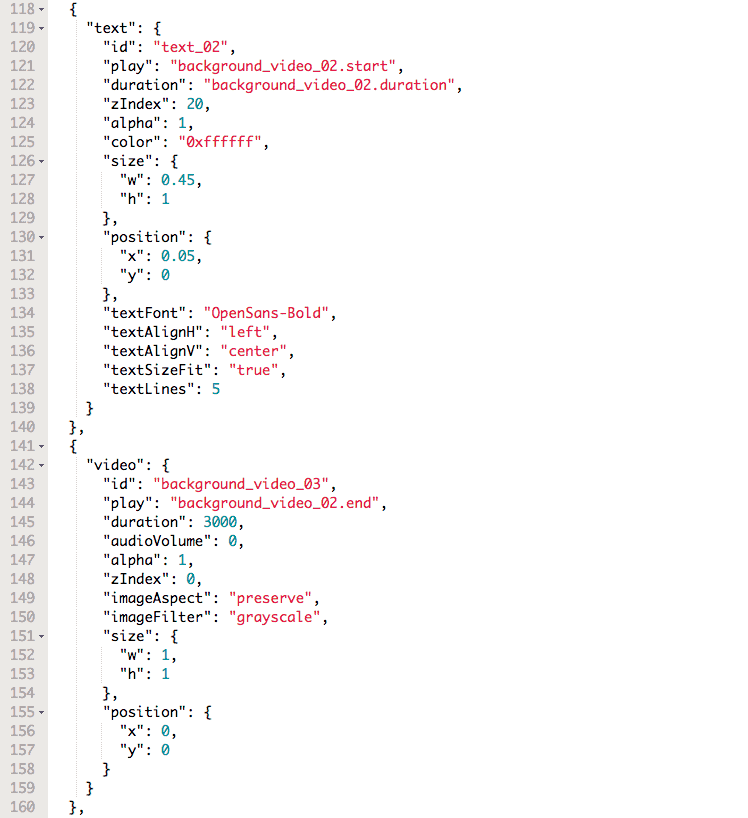
And below you’ll find the video that was created with this JSON-based template:
Personalized Video Templates Can Be Flexible
A personalized video template can be really flexible. This is why some of its objects need to have some predefined properties to automatically respond to different data inputs.
The following objects and properties are the most common ones to allow flexibility and a controlled environment at the same time:
- Text: The usual scenario is to predefine the maximum number of lines a text box will have and the average text size. Along with this, it is a good practice to configure what should happen if the text length is larger than what can be displayed at once within the set lines and with the text size. Why? Because you can, for example, automatically adapt the text size so that all the content can be displayed within the same text box at the same time, you can apply paging to the text to show the content little by little or you can just cut the text, which is not what you would usually want.
- Images and videos: Configuring the image aspect ratio is always a good idea. In most of the cases, you won’t have control over the sizes and resolutions of the dynamic images and videos. This means that you’ll need to decide if you want to stretch, crop, or preserve the images and videos.
- Formulas: Using formulas to create dependencies between objects is a really smart idea that helps you to automatically react without really knowing other objects’ properties like the duration or the exact second when that object should be displayed. A common formula will tell a personalized video template something like “display this image when this other dynamic video, whose duration we don’t really know because it’s a dynamic object as well, finishes”. Another more complex example: “The duration of this object should always be 1/3*4 the duration of this other object + 3 seconds”.
Video Resolution for Video Personalization
You can make personalized videos at any video resolution depending on the video personalization software you use. With personalized videos, brands get their audience’s attention with highly relevant videos. Thanks to video automation software, you can make these videos at scale. This means that these videos are automatically edited and rendered.
The resolution you choose for the renders will depend on your budget, render speed needs, and the characteristics of your audience. These are the common options and when to choose them:
- 480p: is great in the majority of cases. Videos at this resolution will be rendered about 2 to 3 times faster than higher resolution videos. Most users will be more than fine with this resolution. This video resolution is also the best choice for large audiences because these videos are cheaper to make at scale.
- 720p: If you need higher resolution videos, then my recommendation is 720p videos. These videos already offer high graphical quality, are still cheaper than full high definition videos, and are faster to produce than those as well.
- 1080p: For smaller audiences, higher-end products, or if you have some extra time to process videos at scale, then 1080p is the best option.
Personalized Video Platform
A personalized video platform is a cloud software that allows you to create personalized videos at scale. Pirsonal’s platform helps you to create personalized videos, dynamic landing pages and personalized, interactive video calls-to-action as part of the same process, all in one platform.
Check the following video to see an example of personalized multimedia assets automatically created by this personalized video platform:
Personalized Video Pricing
On average, the cost per personalized video is between 0,03 USD and 0,99 USD. This depends on the characteristics required by the client. This doesn’t include Professional Services, which with platforms like Pirsonal are optional.
Watch the following video to understand how personalized video pricing works. As you’ll see, things like the video resolution, video length, and hosting help determine the price.
How to Execute a Project with Personalized Videos
Creating a template is an important step. However, it is part of a general strategy. Every aspect of this strategy affects what the template will look like.
After helping many brands and agencies over the years, we have streamlined the process to create personalized videos automatically to the following stages:
- Strategy: This is the core of every successful personalized marketing campaign with dynamic videos. Define or ask for the business goals for this campaign, target audience (especially, the augmented buyer persona), budget (how much your brand will pay per video or subscription), and more.
- Creative: This is where you’ll create the template. Do this based on the strategy and requirements, creative teams and agencies work on the creative assets of the video personalization campaign. From dynamic video templates to interactive video options and dynamic landing pages.
- Technical: Typically, this includes working with integrations with CRM, marketing automation, or APIs. In many cases, organizations use a CSV or spreadsheet. In this stage, you’ll configure what should happen once the videos are made. For instance, sending a personalized video link by email, SMS, or even through platforms like WhatsApp.
Watch the following video to deeply understand these three critical stages and how they relate to the template design.
Takeaway
Every personalized video project is different. This also makes every personalized video template unique. Isn’t it about that? What matters is to understand the basics to make better decisions before, during and after the execution of a project.
Not every personalized video template is complex, most aren’t, but it’s important for creative designers and developers to understand what their options and limitations are.
Personalized video effectiveness starts here, as a complete project. Is not only about the template, the automations or even about the videos. Sounds weird? Well, it shouldn’t. It’s about getting results and the only way to get there is based on a strategy.