What if 60–70% of your audience actually watched your year-end message—and most of those who watched clicked to act?
One brand did it using nothing more than a spreadsheet, a simple base video made in Canva, and Pirsonal’s personalized video software. Within hours, over 100 people shared their videos publicly. No extra headcount. No new tools. No IT bottlenecks.
For most marketing teams, year-in-review campaigns are either a missed opportunity or a box to tick. A PDF impact report, a long email, a LinkedIn post. They feel obligatory, not powerful.
The problem?
People don’t remember stats. They remember stories.
And in 2025, when inboxes are flooded with generic year-end “thank yous,” being ignored is more dangerous than ever.
This is where personalized year-in-review videos stand out. They turn raw data into individual stories your customers, partners, and employees see themselves in. They don’t feel like a broadcast. Instead, they feel like recognition. And recognition drives renewals, adoption, loyalty, and morale.
If you’re a B2B or B2B2C marketing leader in a mature organization with a small team and big goals, this guide is for you. You’ll learn why year-in-review videos work, how to launch one without extra headcount, and how to make it your highest-performing campaign of the year.
Why Personalized Year-in-Review Works (and Why It’s Perfect for Small Teams)
Every December, brands send the same thing: glossy PDFs, crowded slide decks, “year in numbers” posts. They’re easy to produce but also easy to ignore. Your audience doesn’t wake up wanting to scroll through charts.
What they do respond to is content that:
- Feels relevant to them
- Is easy to understand at a glance
- Makes them proud of what they achieved
This is part of their context. And it’s what many of these communications leave behind.
That’s where personalized video changes the game. It flips your message from broadcast to conversation. Instead of saying, “Here’s what we did this year,” you’re saying, “Here’s what you accomplished with us.”
Why it matters for small teams:
- Turns stats into stories. People don’t share pie charts. They share their milestones, wins, and contributions.
- Builds trust faster. Seeing their own data in motion makes your message believable and relevant.
- Drives real action. Add a personalized call-to-action (CTA), and you turn attention into renewals, feature adoption, or planning meetings.
Take one membership organization as an example:
- They started with a simple CSV: just names, segments, and one or two KPIs.
- Built a clean base video in Canva, avoiding a big video production.
- With Pirsonal, that video became thousands of personalized impact reports, each with its own landing page and interactive CTA.
- Results? 64% watch rate. 76% click-to-action rate. And more than 100 members shared their videos publicly within hours.
No extra headcount. No IT bottlenecks. Just data they already had, used smartly to engage contacts at scale.
That’s the power of making year-in-review personal. And it’s exactly why small marketing teams can deliver big results when the format is right.
Use Cases That Actually Drive ROI (B2B & B2B2C)
A personalized year-in-review video isn’t just a “thank you”. In my +10 years helping brands engage with their busy audiences through personalized video marketing, I’ve found that it’s a versatile campaign format that can influence renewals, adoption, advocacy, and even internal culture.
When you personalize, you connect the dots between what your audience did and what you want them to do next.
Here are four proven scenarios:
1) Customer Loyalty & Renewals
Year-end is renewal season in many industries. Instead of sending a generic reminder, show each customer what they achieved with you this year:
- Usage metrics (hours saved, features adopted)
- Value delivered (ROI, rebates, milestones)
- Outcomes tied to their segment or role
Then invite them to a 2026 planning session or demo.
2) SaaS Product Adoption & Feature Activation
The end of the year is the perfect time to spotlight underused features. Personalized videos let you:
- Recap the features they already used successfully
- Show what they haven’t tried yet
- Add a personalized CTA (“Activate Feature X”) linked to relevant help docs or demos
- Their current account state
- How much time they could save
- Why the feature mattered for their role
The result? Higher feature activation, increased platform value, and longer customer lifetime value. A static PDF couldn’t have done that—personalized video did.
3) Partner & Channel Engagement
Partners and distributors often get blanket “thank yous.” With personalization, you can recap:
- Revenue influenced
- Incentives earned
- Co-marketing highlights
- Next-year opportunities
It’s recognition that deepens the relationship and gives them a reason to keep building with you.
4) Internal Communications, Benefits & Rewards
Recognition isn’t just for customers. Employees are often overwhelmed with year-end updates that feel transactional. Personalized videos can turn that into a morale-boosting experience—especially when tied to benefits, recognition, and rewards.
- Celebrate individual and team milestones (projects delivered, training completed, promotions)
- Show personalized benefits or rewards earned (bonuses, points, incentives)
- Reinforce company values while highlighting each employee’s unique contribution
In return, strategic benefits communication drives retention.
And because Pirsonal is ISO 27001-certified with EU/US data residency, campaigns like these can scale securely, even in industries with strict compliance needs.
“But We’ve Never Done This.” Perfect. Here’s the Simple Path.
If you’ve never run a personalized video campaign before, you’re not behind. You’re right on time. Most marketing leaders and agencies we meet admit the same thing:
“We’ve never done this. We don’t even know where to start.”
That’s exactly why year-in-review campaigns are the best entry point. They’re structured, time-bound, and built around data you already have. The risk is low. The upside—renewals, adoption, loyalty—is huge.
But here’s the catch: the first step isn’t picking a template or debating fonts. The first step is clarity.
Before you touch creative or tools, align on three things:
- Goal: What should this campaign achieve? (Renewals, adoption, advocacy, engagement, etc.)
- Who: Which audience and segments matter most right now?
- Next step: What’s the one action each viewer should take?
Once those answers are clear, the creative has purpose, and the technology is just an enabler. This is where small teams win, because strategy, not size, is what drives results.
The 5-Step Workflow (No New Tools Required)
At this point, the biggest question most teams have is:
“Okay, but how would we actually pull this off?”
The good news: you don’t need new tools, extra headcount, or a crash course in video editing.
With Pirsonal, a year-in-review campaign boils down to five steps. Think of it as filling in the blanks—your data, your message, your audience. My team and I assist your team wherever is needed.
Step 1: Collect the right data—keep it small.
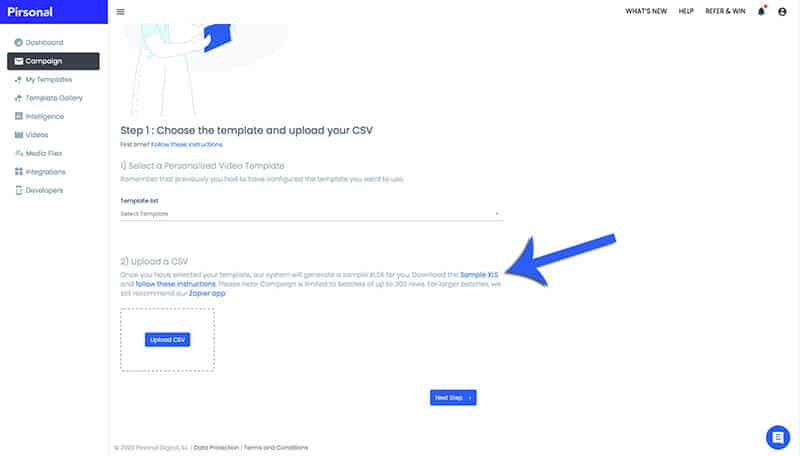
Don’t overcomplicate. You don’t need a data lake or deep integrations. Start with what you already have: name, segment, and one meaningful KPI (hours saved, revenue earned, features used, rebates, training completed). Even just name + segment is enough to begin.
Step 2: Choose or repurpose a base video.
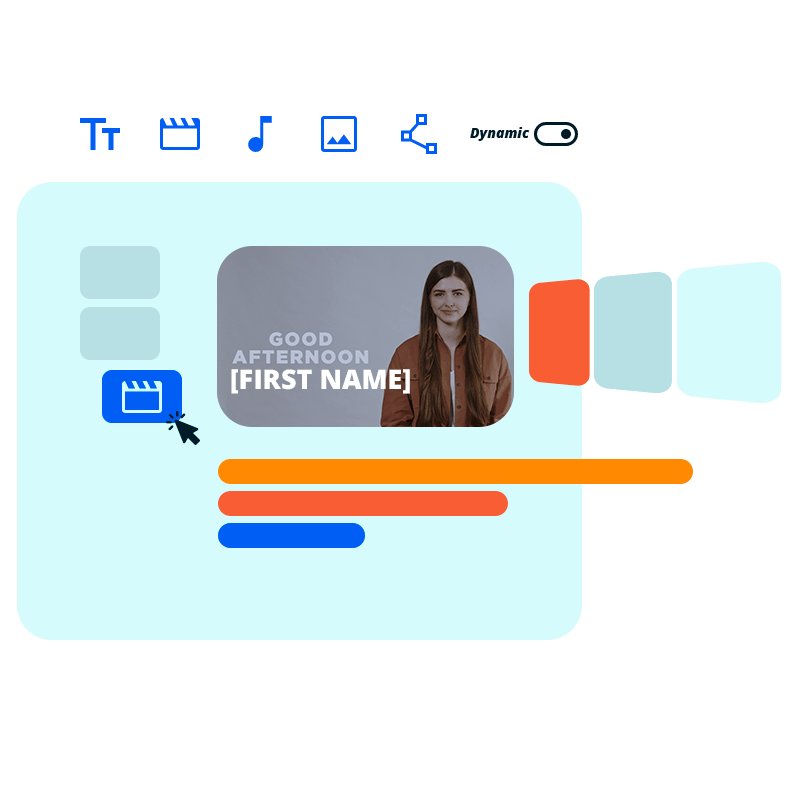
Use an existing 30–60 second brand video or build a simple recap in Canva or Premiere. The point isn’t Hollywood; it’s relevance. Clean, simple design consistently outperforms “cinematic” in year-end campaigns. It helps you save time, budget, and headaches.
Step 3: Turn it into a dynamic template.
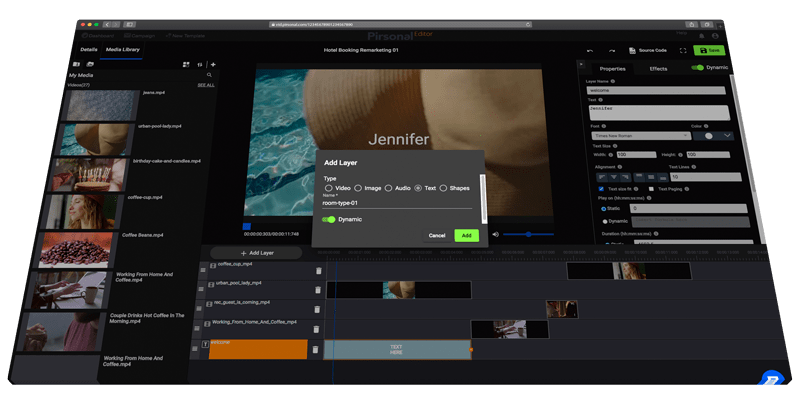
With Pirsonal Editor, every element can be made dynamic: text, images, logos, video clips, even AI-assisted voiceovers. Think of it as fill-in-the-blanks for video—but at scale. Don’t want to touch templates? Our team builds them with you—included in your plan.
Step 4: Automate creation + delivery.
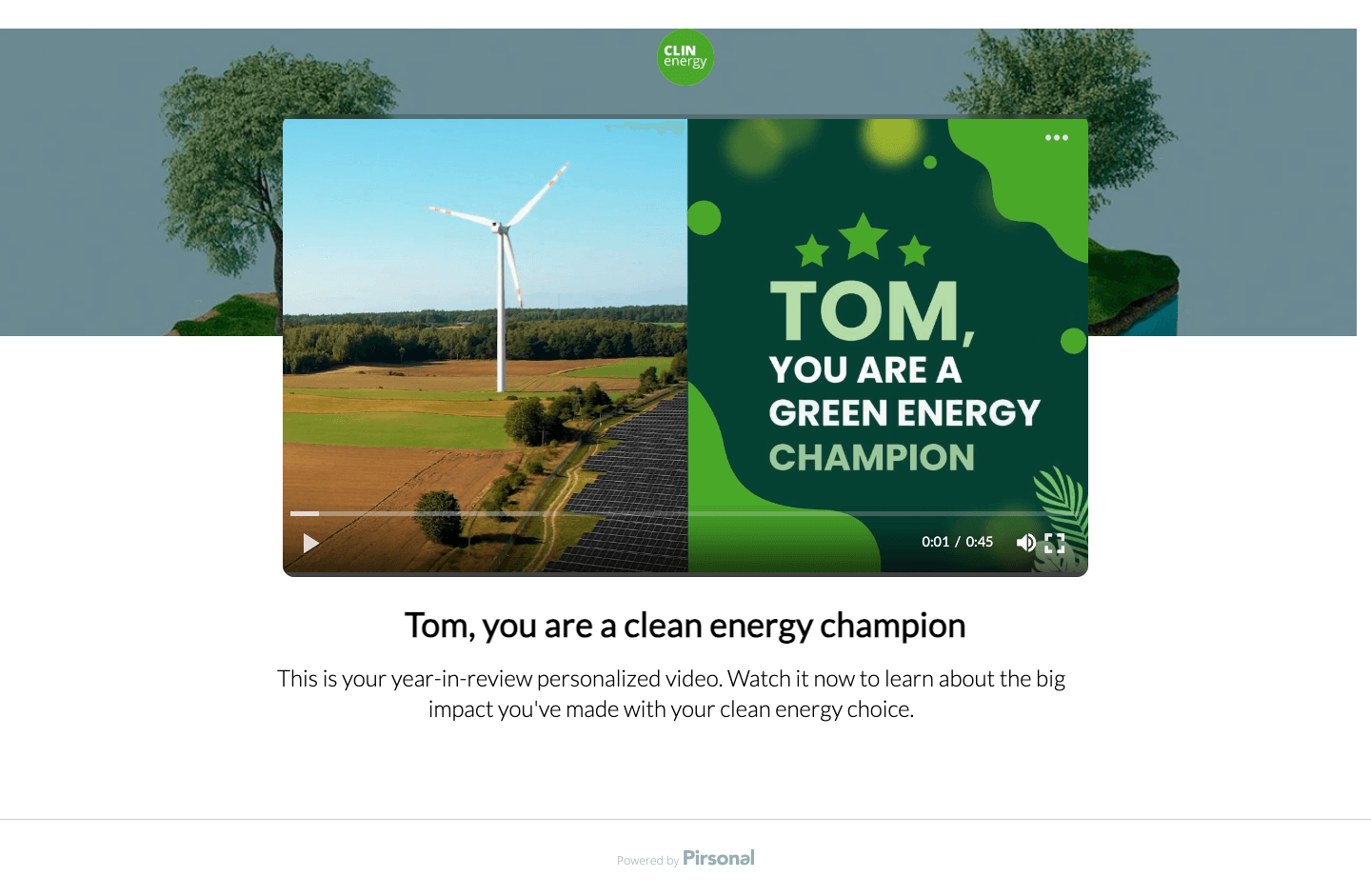
Personalized landing page and video made with Pirsonal’s software
Upload a CSV or connect your CRM, HubSpot, Salesforce, or Zapier workflows. Pirsonal Campaign automatically generates for every contact:
- A personalized video
- A personalized landing page
- A personalized in-video CTA
All branded. All secure. All done in seconds.
Step 5: Track, follow up, optimize.
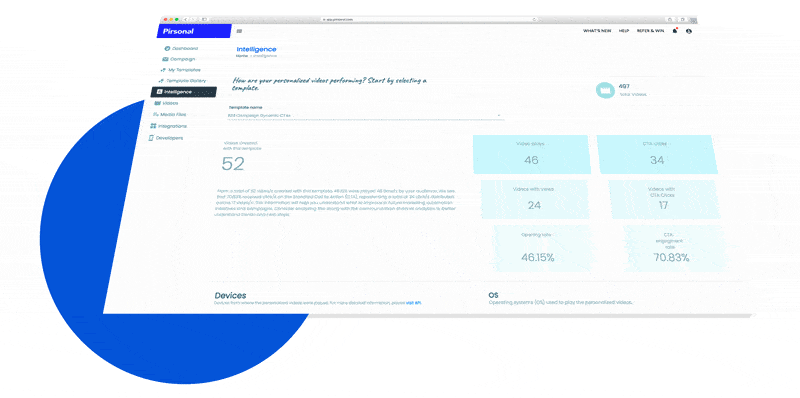
See exactly who watched, for how long, and what they clicked. Route signals to Sales or CS for immediate follow-up. This is where renewals get booked, features get adopted, and advocacy gets amplified.
And here’s the best part: this entire workflow runs from your browser. No After Effects. No IT bottlenecks. If you need help, Pirsonal’s experts jump in to build, guide, and optimize—so you can move fast and stay confident.
Creative That Converts (Even If You’re Not “Video People”)
Here’s the truth: most teams overthink creative. They assume personalized videos need to be cinematic, expensive, and polished within an inch of their life.
But what actually works? Clarity + context.
We’ve seen “simple” videos outperform glossy productions when the content speaks directly to the viewer’s situation or context. Why? Because personalization makes it feel like a conversation, not a broadcast.
As I often say:
Video personalization should be used to support the experience and context of the contact so that they take action. Not (only) to impress.
You don’t need to be a video wizard. You need a script that’s built for action.
A Proven Personalized Video Script Pattern That Works
- Hook (Attention): Start bold. “This year, you saved 46 hours using [Product].”
- Why it matters (Interest): Translate it. “That’s a full week back in your team’s calendar.”
- Momentum (Desire): Build the bridge. “Teams like yours unlocked even more time by activating [Feature].”
- Next step (Action): Make it click. Personalized CTA: “[First Name], book your 2026 planning call” or “Try Feature X now, [First Name].”
Make It Feel One-to-One
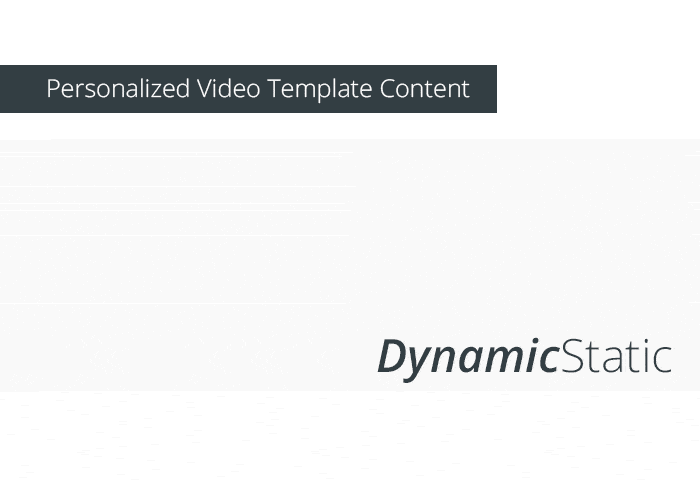
With Pirsonal, every on-screen element can adapt:
- Creative assets: Image, video, AI voice-over, text.
- Personal data: Name, role, plan, location
- Contextual wins: Hours saved, rebates earned, NPS submitted
- Relevant next steps: Each CTA adapts to their journey
That’s the real creative edge: not prettier fonts or fancier motion, but content that makes the viewer say, “That’s me. Here is what I need to do next.”
The best compliment you’ll get after a campaign like this isn’t “great design.” It’s, “Wow, that felt like you were talking directly to me.”
Common Pitfalls (and How to Avoid Them)
Even the smartest teams slip up when launching personalized video for the first time. The good news? These mistakes are easy to avoid once you know what to watch for.
1. “Hi <FirstName>” and done
It’s tempting to stop at surface-level personalization. But “Hi John” loses its magic in 10 seconds. What matters is usefulness.
Fix: Tie personalization to a story that solves a problem or highlights a win. “John, you saved 46 hours this year. Here’s how to unlock 20 more.”
2. Designing before deciding
Many teams jump straight to fonts, colors, or examples before locking down goals. That leads to pretty videos that don’t move the needle.
Fix: Align first on goal → KPI → segment → next step. Then let creative follow strategy.
3. Siloed sign-offs
Year-end campaigns often touch Marketing, CS, Brand, Data, and Legal. If you miss one, approvals stall and launches drag.
Fix: Book a 30-minute kickoff with all approvers. Assign owners for story, fields, compliance, and final sign-off before production begins.
4. Picking tools without a safety net
Some ai-powered personalized video platforms look great in demos but leave you stranded when it’s time to scale or meet compliance. The result? Missed deadlines, frustrated teams, wasted spend.
Fix: Choose a partner, not just personalized video software. With Pirsonal, you get flexible tools and expert guidance—so you’re never on your own.
The difference between a campaign that fizzles and one that scales isn’t luck. It’s avoiding these pitfalls early.
A 30-Day Plan: From Kickoff to Live Campaign
One of the biggest concerns small teams raise is:
“This sounds amazing, but we don’t have months to figure it out.”
Here’s the good news: you don’t need months. If your strategy and goals are already in place, you can go from kickoff to live personalized year-in-review campaign in just 30 days—without burning out your team. And even if you don’t have a strategy or goals just yet, my team and I are here to guide you.
Weeks 1–3: Creative + Data Foundations
This is the heavy lift—but it’s also where Pirsonal makes things easier.
- Finalize your script and base video (new or repurposed 30–60s recap)
- Identify dynamic fields. Example: name, role, metric, CTA.
- Organize your data (CSV or CRM export).
- Build your template in Pirsonal Editor (or let our team do it for you).
Why it matters: With creative and data mapped, scaling personalization is just a matter of automation.
Week 4: Pilot, Optimize, Launch
- Generate a pilot batch (start with 500–2,000 videos depending on audience size)
- Deliver through email, SMS, or partner channels.
- Review marketing metrics like watch time, CTA clicks, conversions within days.
- Roll out to your full audience, making any final tweaks.
Why it matters: A short pilot validates your approach and gives you confidence. Launching at scale within the same week keeps momentum high.
The result? In 30 days, you go from static year-end emails or PDFs to a personalized video campaign that proves ROI—with measurable renewals, adoption, or advocacy you can report to leadership.
And if you need extra speed? Pirsonal’s team can compress this timeline even further by building your template and taking care of the bulk personalized video creation. You’ll keep your bandwidth intact.
Security, Compliance, and Data Reality
If you’re in a mature organization, you already know: great creative doesn’t matter if Legal or IT block the campaign.
That’s why security and compliance aren’t “extra.” They’re the backbone of a year-in-review campaign that actually ships.
Think about it: year-end recaps often use sensitive data (usage metrics, rebates, performance numbers, even employee milestones). Without the right safeguards, this data can become a risk instead of a celebration.
We’ve seen it happen: teams get buy-in from Marketing, only to have the project stall for weeks in compliance reviews. Not because the idea was bad, but because the vendor couldn’t meet security requirements.
Why Security Matters Here
- Trust: Customers, partners, and employees only feel recognized if they also feel safe.
- Speed: If IT and Legal are comfortable, approvals move faster and you hit your deadlines.
- Scalability: When personalization touches thousands—or hundreds of thousands—of people, process matters as much as creative.
How Pirsonal Handles It
Pirsonal was built for security-first organizations:
- ISO 27001-certified: verified information security processes.
- EU & US data residency: choose where your data lives.
- Anonymized links & URLs: no personal data exposed in video links.
- Instant deletion & controls: videos and metadata can be wiped immediately, by API or manually.
- Custom hosting options: Azure, AWS, or your own infrastructure. Data residency options (US, EU, etc.).
Why It Matters for You
Instead of waiting weeks for compliance sign-off, you can tell your stakeholders:
“We’re working with a certified vendor that meets enterprise standards by default.”
That shifts the conversation from “Is this safe?” to “How soon can we launch?.”
And here’s the bonus: when security is handled, you free your team to focus on what actually drives ROI (creative, distribution, and optimization).
In other words: with Pirsonal, compliance isn’t a blocker. It’s an enabler.
What It Costs (and What It’s Worth)
At this point, most leaders ask the same question:
“This sounds amazing, but how much will it cost us?”
Here’s the truth: you can spend six figures on a bespoke year-in-review campaign. Agencies will happily take your budget. But you don’t have to.
Pirsonal is designed for small marketing teams inside mature organizations that need results without the enterprise price tag, and for their supporting agencies.
What You Pay For
- Software: to build and automate personalized videos, landing pages, and CTAs.
- Built-in services: like template creation and onboarding guidance (included in plans).
- Optional expertise: if you want extra hands for creative, integrations, or advanced workflows.
What You Don’t Pay For
- Extra licenses for every feature you need or for tools like Adobe After Effects (AE).
- Long, IT-heavy implementations.
- “Hidden” fees for things like custom template creation (ours are included).
Why It’s Worth It
The return isn’t vanity metrics like “views.” It’s measurable business impact:
- Renewals influenced.
- Feature adoption uplift.
- Partner loyalty and advocacy.
- Employee morale and retention.
In other words: you’re not buying software. You’re buying renewals, adoption, and advocacy at scale.
And because Pirsonal adapts to your workflows (CSV, CRM, API, Zapier, HubSpot, etc.), you’re not stuck in costly custom builds or rigid platforms.
Sample Outline You Can Use (Fill-in-the-Blanks)
One of the biggest hurdles for first-time teams is knowing what to say. Good news: you don’t need to reinvent the wheel. Most high-performing year-in-review videos follow a simple, repeatable pattern that adapts to your data and your message.
Think of it as plug-and-play storytelling. You provide the fields, and with Pirsonal you personalize the video story.
Here’s a fill-in-the-blanks script you can use right away:
- Scene 1 (5–8s): “This year, {FirstName}, you achieved {Result/Benefit} with {Product/Program}.”
- Scene 2 (10–12s): “That’s {KPI} that saved {Hours/Savings} for your team.”
- Scene 3 (10–12s): “Teams like yours also unlocked {Feature/Opportunity} — ready to try it?”
- Scene 4 (5–8s): Personalized CTA: “Book your 2026 planning session” / “See your new feature” / “Download your recap.”
Why this works:
- Viewer-first: Each line puts the individual at the center of the story.
- Emotion + clarity: Numbers turn into recognition and value (“you saved 46 hours”), not just stats.
- Action built in: Every story ends with a personalized call-to-action that fits the context.
And because Pirsonal’s Editor and Campaign tools support text, images, audio, video clips, and even AI-assisted voiceovers, you’re not limited to just “Hi, {Name}.” You can mix multiple layers of personalization into the same story and launch it in days, not months.
Why Teams Pick Pirsonal (and Stay)
When it comes to personalized video, you’ve got options. But most platforms either lock you into rigid templates, charge enterprise-only pricing, or leave you on your own once the demo ends.
That’s not how we work at Pirsonal.
Here’s why growing teams stay with us:
- Flexible by design: Start simple with a CSV and scale up to CRM triggers, Zapier, HubSpot, or full API integrations. Use your existing videos, or let our team create the full creative video template for you.
- Fast at scale: Whether you need 500 or 50,000 videos, Pirsonal generates them, with landing pages and CTAs included—in seconds, not overnight.
- Interactive by default: Personalized calls-to-action, forms, and branded landing pages are built in. No need for extra tools.
- Real partnership: We don’t just hand you software. You get expert assistance from day one (strategy, setup, optimization) so your small team can deliver big campaigns without the bottlenecks.
- Enterprise-ready: ISO 27001 certified, GDPR compliant, with flexible US/EU data residency and anonymized URLs, and more. Your IT and Legal teams breathe easier, and your campaign ships faster.
Bottom line: Pirsonal adapts to your team, tools, and timeline—not the other way around.
Your Next Step (Keep It Simple)
You don’t need a Hollywood studio. You don’t need a data science team. And you definitely don’t need months of prep.
What you need is:
- A clear goal and one next step for your audience.
- A CSV with names, segments, and one meaningful metric.
- A 30–60 second base video (we’ll help you adapt it).
From there, Pirsonal takes care of the rest: interactive and personalized videos, dynamic landing pages, and personalized CTAs that feel like one-to-one conversations—delivered at scale.
The teams that win with personalized year-in-review aren’t the ones with the biggest budgets. They’re the ones who start now, with what they already have and engage with their contacts while they still can.
Ready to make your year-end message the most impactful campaign of the year? Talk to a Pirsonal expert and we’ll show you how to launch a personalized year-in-review in days, not months.
FAQs
What is a personalized year-in-review video?
A personalized year-in-review video is a short branded video that merges each viewer’s data (name, segment, KPIs, milestones) into a recap—automatically and at scale. Instead of a generic PDF or email, each person sees their own story in motion, which drives higher engagement, loyalty, and action.
Do we need a lot of data to start?
No. Many teams launch with just:
- Name
- Segment or industry
- One meaningful metric (e.g., hours saved, rebates earned, training completed)
You can always add more fields later as your campaigns evolve.
How long should a personalized year-in-review video be?
The sweet spot is 30–60 seconds. Long enough to highlight individual impact, short enough to keep attention. The goal isn’t to overwhelm—it’s to recognize the viewer and invite them to take the next step.
How fast can we launch a campaign?
With a base video and a CSV file, teams often launch their first campaign in under 30 days. With Pirsonal’s built-in services (like template creation), some teams go live in just a few days.
Can small teams really handle this?
Yes. Pirsonal’s platform is:
- No-code and browser-based
- Compatible with spreadsheets (CSV), CRMs, Zapier, and HubSpot
- Supported by Pirsonal’s expert team — strategy, setup, and beyond
Is it secure?
Yes. Pirsonal provides enterprise-grade security, including:
- ISO 27001 certification
- GDPR compliance
- US/EU data residency options
- Anonymized video links and metadata
- Instant deletion via dashboard or API
What should we measure to prove ROI?
The key metrics are:
- Watch time — are people engaging?
- CTA clicks — are they taking the next step?
- Conversions — renewals booked, features activated, forms submitted
Share rate is a bonus metric—it shows advocacy and organic reach.


