Static PDFs and lengthy reports aren’t cutting it anymore. Your audience expects engaging, relevant, and personalized stories—not endless pages of dry data. This shift is why automated impact report videos are quickly becoming the new standard for member-based organizations, franchises, nonprofits, and more.
What Is an Automated Impact Report Video (AIRV)?
An Automated Impact Report is a dynamically generated, digital report—typically delivered as a personalized short-form video—that automatically integrates relevant data (such as individual contributions, organizational impact, or key achievements) for each stakeholder or member.
These reports use automation to personalize at scale, replacing static PDFs with engaging, shareable content.
Why Use Automated Impact Report Video?
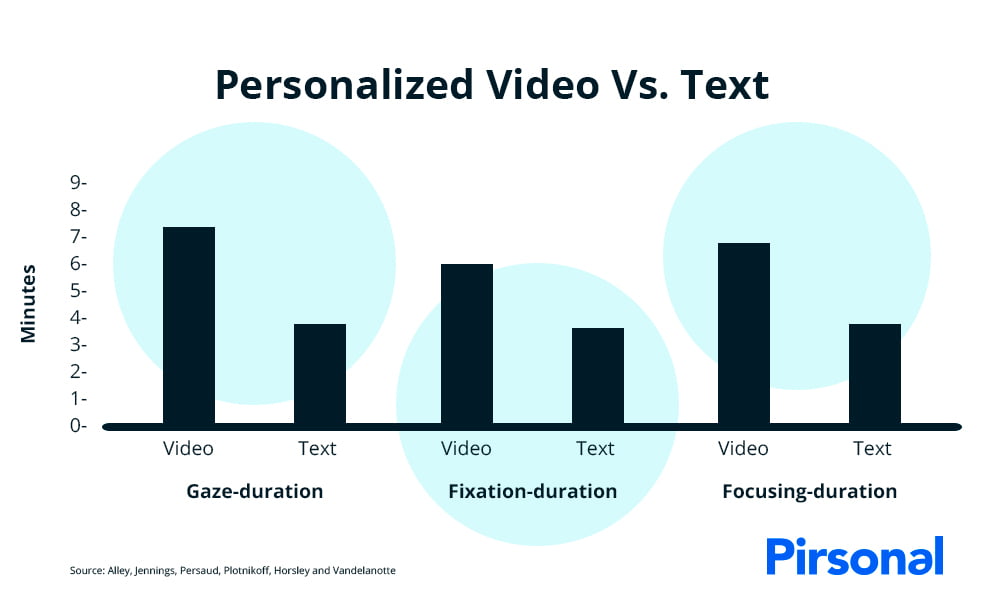
Personalized text Vs. Personalized Video
Automated impact report videos (AIRV) offer significant advantages over traditional static formats:
- Higher Engagement: Members are more likely to engage with personalized video content than PDFs.
- Increased Social Sharing: Easily shareable content increases brand visibility and reach.
- Clear ROI Tracking: Metrics and analytics show real-time engagement, clicks, and shares.
- Rapid Scalability: Thousands of unique reports can be generated quickly from a single data source.
PDF vs. Automated Impact Video: Quick Comparison
| Factor | Static PDF | Automated Impact Video |
|---|---|---|
| Engagement | Low (typically 10–15%) | High (35–55%) |
| Social Sharing | Rarely shared | Frequently shared |
| Personalization | Limited and manual | Fully automated & scalable |
| Production Time | Weeks or months | Days or hours |
Real-World Example: How a B2B2C Brand Achieved 76% Engagement with Automated Impact Report Videos
A sustainability-focused B2B2C brand struggled with their traditional impact reports—static PDFs that were seldom opened, rarely shared, and ineffective at engaging their members. Understanding that engagement and brand visibility were critical, the brand turned to Pirsonal’s personalized and automated video software.
Within days, they transformed their standard Excel data into 1,181 personalized, co-branded videos across three distinct member segments (beauty, pets, and hair) and engaged 64% of their member base. Each member received a unique video highlighting their individual contributions, making their impact relatable, engaging, and share-worthy.

With personalized impact report videos, this B2B2C organization engaged with 64% of members
Key Outcomes with personalized impact report videos:
- Immediate Results: Over 100 direct social media shares within just hours of launch.
- Record Engagement: Achieved an average 76% call-to-action (CTA) engagement rate, with segment-specific results reaching up to 89%, and 64% members watching their impact report video.
- Brand Visibility Boost: Members proudly shared their personalized videos, amplifying the brand’s reach organically.
- Rapid Deployment: From final creative assets to campaign launch in less than 7 days—without adding internal resources.
The campaign not only significantly outperformed traditional PDF reports but also became a strategic asset for their account managers to deepen relationships with members—turning passive recipients into active brand advocates.
How Do Automated Impact Reports Work?
Creating an automated impact report typically involves the following steps once you’ve defined your KPIs, metrics, and strategy:
- Prepare Data: Export and clean your data (Excel, CSV, CRM, Google Sheets).
- Create Template: Choose or design a visually appealing automated video template from any browser with Pirsonal Editor.
- Automate Personalization: Link data fields to dynamic placeholders in the video. Load your data from a spreadsheet or an integration (CRM, etc.).
- Render Videos at Scale: Use software like Pirsonal to generate personalized videos automatically and add data-driven CTAs.
- Distribute Reports: Share through email, SMS, social media, or dedicated, personalized landing pages.
- Track Engagement: Analyze analytics such as views, shares, and click-through rates.
FAQs
Can automated impact report videos replace traditional PDFs?
Yes. Automated impact reports typically see higher engagement, more social shares, and clearer ROI than static PDFs due to their personalized and interactive nature. However, some audiences will need the deeper analysis PDFs allow.
How long does it take to create automated impact report videos?
Once your dynamic video template is ready, generating thousands of personalized videos typically takes less than 72 hours using an automated video platform like Pirsonal.
What type of data can I use for automated impact videos?
Common data sources include Excel/CSV files, CRM databases, API integrations, or Google Sheets. Data varies from personalized text, to video clips, images, and voice-over.
What software can create automated impact report videos?
Platforms like Pirsonal enable you to easily create personalized video reports at scale using your existing data sources, templates, and integrated automation.
Are automated impact reports expensive?
Automated video reporting is cost-effective, especially when compared to traditional, manual video production. Most organizations see higher ROI due to reduced production costs, higher engagement, and increased member retention.
Can automated impact reports help improve member loyalty?
Yes. By clearly showing members their individual impact, automated reports foster a deeper emotional connection, enhancing loyalty and retention rates.
What’s the best format for automated impact reports?
Short-form, personalized video is ideal, delivering key metrics in an emotionally engaging, easy-to-consume format, driving higher interaction and shares.
Need Guidance Before You Scale?

Most teams we work with don’t just need software—they need help connecting the dots between strategy, data, design, and results. Whether you’re piloting your first campaign or preparing to scale across thousands of members, we walk with you every step of the way.
Need guidance? Contact Pirsonal’s team of experts today.

