- Post-production activities: allow users to modify and enhance existing video footage.
- Video personalization at scale: it’s performed in the cloud through specialized software and servers.
However, some tools are all in one, and other tools will complement other tools.
Hence, to create personalized videos, you need the right video editing tools that provide the necessary features and flexibility your project needs.
Although big visual impacts can certainly help increase viewer engagement, in my experience there are other important factors that play a crucial role in ensuring projects are executed on time while also effectively engaging and motivating viewers to take action.
In this article, I’ll go through three tools you’ll need to get both jobs done (and even a bit more).
Tool 1: Pirsonal
Pirsonal is a comprehensive software de personalización de vídeo designed to scale the process of creating and distributing personalized videos to customers.

It is a video tool focused on automation.
One of Pirsonal’s strengths is its flexibility and that it provides marketing tools to boost viewer engagement.
It adapts to different types of users, including marketing teams, designers, and developers.
The all-in-one personalized video platform provides the following tools:
- Pirsonal Automatic Video Editing Software: It renders real data-driven videos at scale and at speed.
- Pirsonal Editor (beta): A visual template builder to create dynamic videos.
- Pirsonal Script: A JSON-powered tool to code your own video templates.
- Jugador Pirsonal: An interactive video player to make videos more engaging and track them effectively.
- Pirsonal Pages: Data-driven landing pages for every tailored video and customer.
- Pirsonal Widget (beta): A convenient way to add personalized videos to any website and boost conversion rates.
To create data-driven videos, first, you need a template.
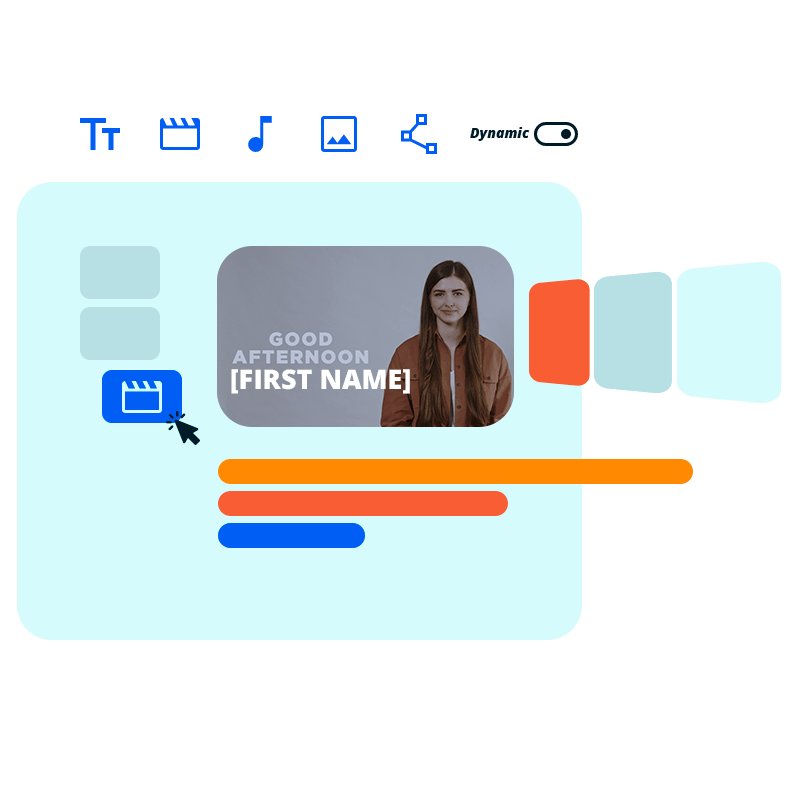
With Pirsonal, you can design the assets for personalized videos with any tool, then create the personalized video template with Pirsonal Editor or Pirsonal Script.
You can create these templates from any browser, or rely on Pirsonal’s Professional Services to help you save time.
Now, let’s explore how Pirsonal helps you create templates for personalized videos. As mentioned, you have two complementary options.
Pirsonal Editor: Create Dynamic Video Templates from Any Browser
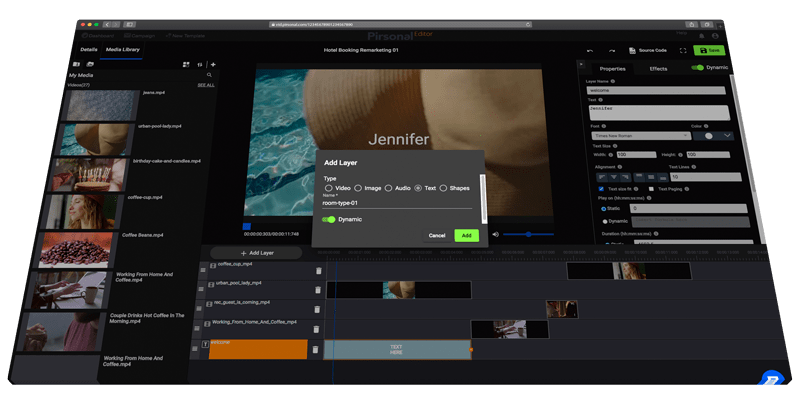
This is Pirsonal’s online drag-and-drop video tool to create dynamic video templates from any browser.
Pirsonal Editor is part of the video personalization platform.
By using layers, it is similar to popular online video editors. It follows the same concept as popular video editing tools like After Effects, making it intuitive.
The following screenshot shows Pirsonal Editor’s timeline with two text objects, a video clip, and a soundtrack.
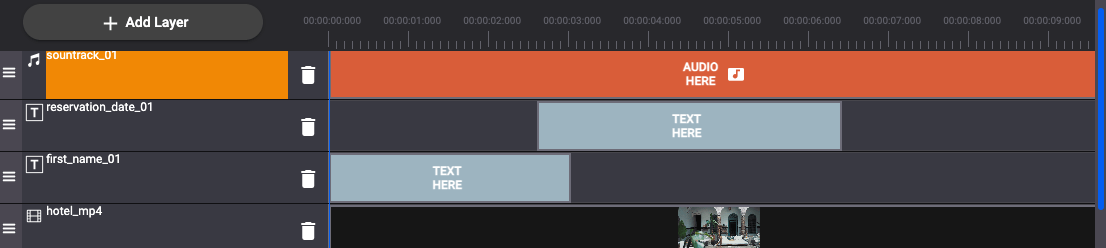
Pirsonal Editor’s timeline showing two dynamic texts, video, and music track
However, it is simpler, which makes it easier for many users without AE experience.
This video tool is a good fit for the following types of users:
- Beginners and marketing teams that have simple videos and want to personalize them at scale. They can do this alone or request it from Pirsonal’s Professional Services.
- Professional designers and agencies. They rely on professional software like After Effects and use Pirsonal Editor to add personalization to existing video content fast.
- Desarrolladores who want to integrate video personalization into their existing apps and have control over the templates without relying on professional video editing tools.
One of the key advantages is that you don’t have to be a professional video designer to use it.
However, if you are an experienced designer or have access to one, you’ll get farther if you have experience with tools like After Effects, Premier, or Canva.
If you are not, you can also design your video with any tool, including PowerPoint or many video makers like Clideo, or directly from Pirsonal Editor.
This is because you can import content you’ve designed with these tools.
The following image shows how to import media files into Pirsonal Editor.
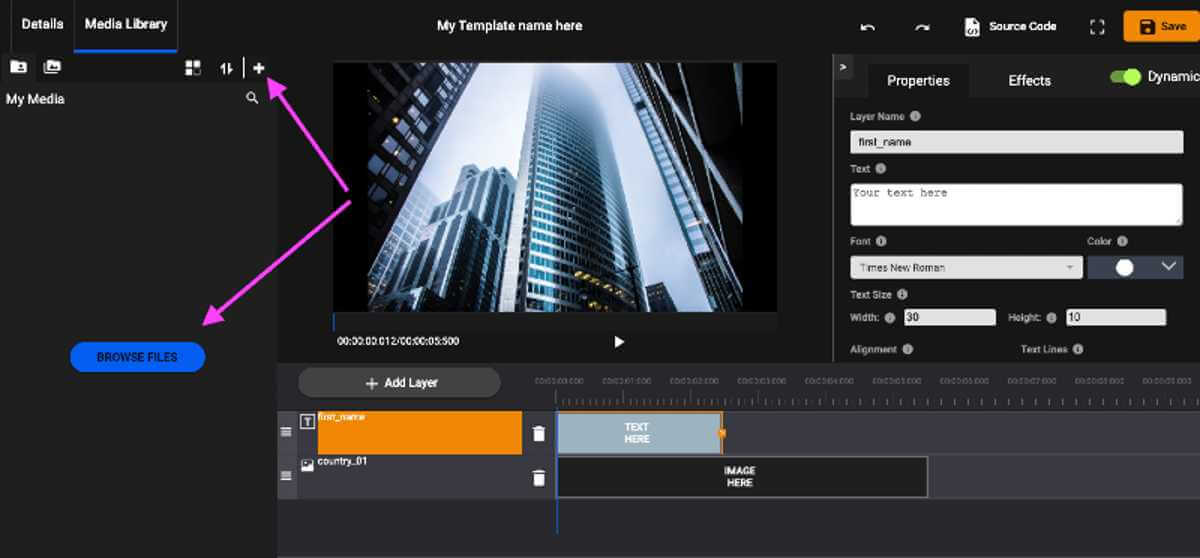
You can easily import your own media assets into Pirsonal Editor
For example, you can create a video clip with a green screen or alpha channel to create an immersive impression.
You can also bring your media assets from the cloud. To do this, simply provide a URL or use Pirsonal’s integration with Amazon S3.
Then, with a click, you can add layers or objects and define which ones will be dynamic in the videos.
Also, media layers support properties and effects.
For example, the following screenshot shows how to add fade-in and fade-out effects to an image or video using Pirsonal Editor.
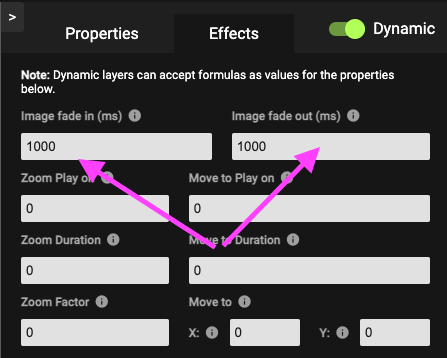
Adding fade-in and fade-out effects to images and videos in Pirsonal Editor
Pirsonal Script: Create Flexible Template Using JSON
Pirsonal’s scripting language is probably the most flexible way to create dynamic templates for video personalization if you are a developer.
It is powered by JSON, which makes it quite accessible to any developer regardless of the level of expertise.
At the same time, using JSON to create dynamic video templates gives you a lot of flexibility.
Here is a JSON script example using Pirsonal Editor’s source code view:
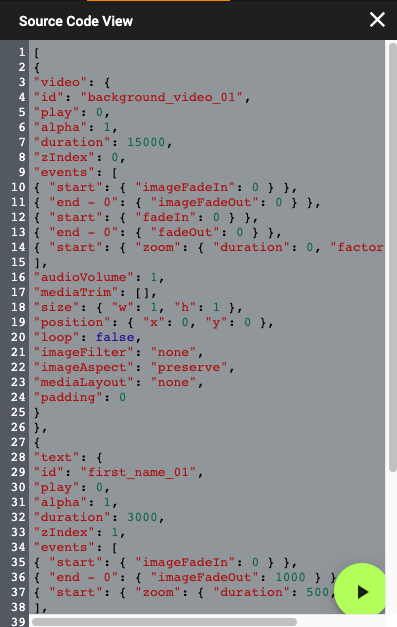
JSON example for a video template for personalization using Pirsonal Script
This script shows two objects or layers (background_video_01 y first_name_01).
Each with its set of properties and effects.
For instance, developers can either have an existing template with its properties or can also update one in real time using Pirsonal’s automatic video editing API.
Then, with Pirsonal Script, you literally code your own templates using Pirsonal’s documentation.
You can also modify existing templates from Pirsonal’s UI.
With Pirsonal Script, you alter:
- Objects or layers like video, audio, text, image, and shapes.
- Events or effects like fade in, fade out, zoom in, zoom out, autocut, trim, and movements.
- Propiedades like fonts, colors, sizes, and more.
- Expressions to use formulas (+, -, *, or /).
- Variables, which make any property, event, or object dynamic.
Flexibility in Creating Personalized Video Templates
Pirsonal stands out among developers for its exceptional flexibility in designing video templates tailored to individual preferences—at scale.
Whether it’s a user-generated content (UGC) campaign or dynamic text layers, Pirsonal empowers developers to create personalized video clips effortlessly.
By utilizing Pirsonal Script, developers can seamlessly incorporate user-provided videos and photos into templates, allowing users to customize their videos with image filters and other visual properties.
With Pirsonal Editor or Pirsonal Script, developers can even fine-tune the appearance of user-generated content in the final video with pre-set properties.
This unmatched flexibility makes Pirsonal a go-to tool for developers seeking to craft captivating personalized videos.
Unlocking Dynamic Video Creation with Pirsonal Script
Pirsonal Script opens up a world of possibilities for dynamic video creation.
Imagine creating a template that automatically adjusts to the number of files users upload, regardless of the resultant video’s duration.
This becomes especially useful in user-generated marketing campaigns where clip durations are unpredictable.
Moreover, if you need to include a dynamic text layer or synchronize a soundtrack seamlessly, Pirsonal Script’s JSON functionality comes to the rescue.
By employing Pirsonal’s expressions, you can dynamically add video clips and adjust the soundtrack’s length in real-time.
This example illustrates how Pirsonal’s video automation software interprets JSON instructions, rendering videos precisely based on your requirements.
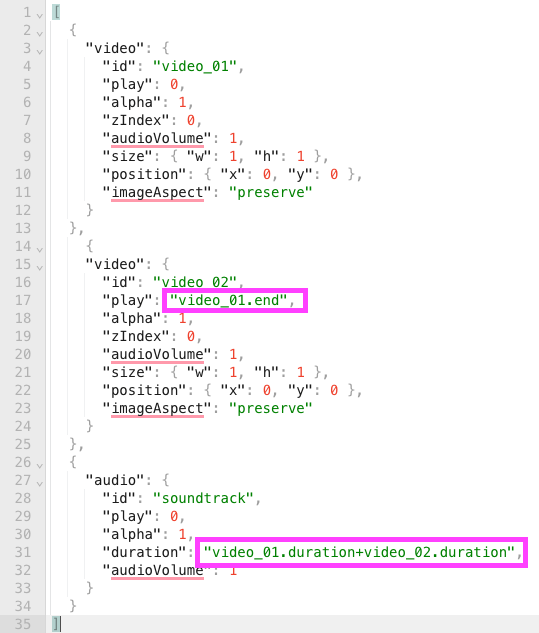
JSON example to dynamically add video clips to a video and automatically adjust the soundtrack
This example is what Pirsonal’s video automation software would receive.
Think about this as instructions for the software to automatically define the video output based on your requirements.
In this example, then, you have that video_01 y video_02 were added dynamically.
As you can see, these two objects don’t have the duration property set. The reason for this is that it will be automatically calculated while rendering the video in Pirsonal’s cloud.
Also, as you can see, I highlighted the “play” property for video_02. What it’s saying is that video_02 will be displayed whenever video_01 ends.
Lastly, take a look at the duration property for the music track, called soundtrack. In this example, it will be the sum of the different expressed durations.
With Pirsonal Script, you can effortlessly craft dynamic and engaging videos tailored to your audience.
Dynamic Video Content with Pirsonal Editor and Pirsonal Script
These are the types of layers you can personalize in a video made with Pirsonal’s video editing tools:
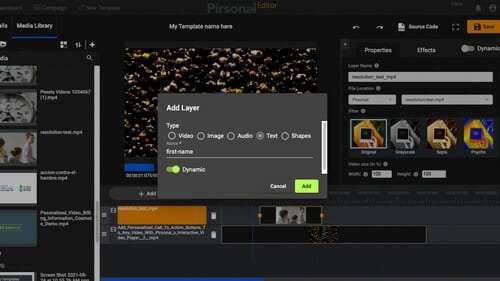
- Texto: Cualquier texto, también con fuentes y colores personalizados.
- Imagen: Add images to videos automatically.
- Video: Clips y video en video.
- Audio: Add AI voice-over from any source and music to videos.
These layers can have the following states:
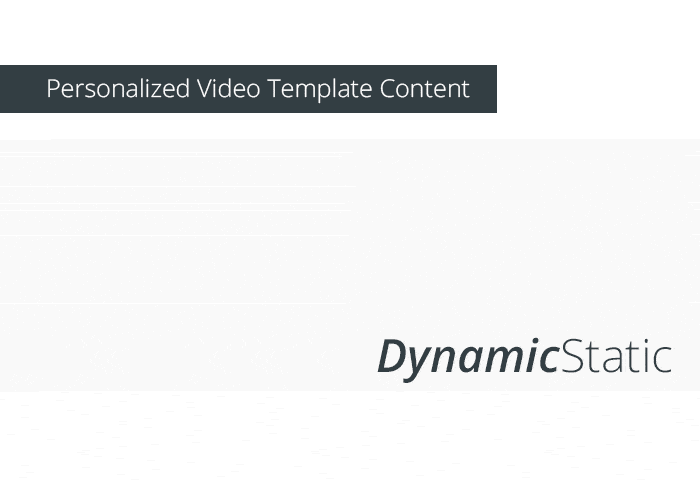
- Static: This means that the content won’t be personalized.
- Dynamic: This means that the content will be personalized, hence you need to provide it when rendering the videos automatically.
To learn more about videos with dynamic content, watch the following video now:
Properties and Effects to Edit Videos Automatically with Pirsonal
Then, in the editor or with the scripting tool, you can modify the properties and effects of these layers. Pirsonal will automatically apply these properties.
These are the most common ones:
Chroma key (green background) for video and images
Chroma key, also known as green screen or blue screen, is a technique used in video editing to replace a specific color (usually green) with another image or video.
It’s a visual filter provided by Pirsonal’s automatic video editing software, like black and white or sepia.
It involves shooting the subject in front of a uniformly green background and then removing that background during the editing process.
With Pirsonal’s automatic video editing software, this removal is achieved automatically by replacing the color with transparency, allowing the software to superimpose the subject onto a different background or merge it with other footage.
The chroma key technique is widely used in movies, TV shows, and video production to create various visual effects and composite different elements together.
Because of this, it is a common technique to improve the visual impact of personalized videos.
This video shows an example of a chroma key in action:
As you can see, the personalized text shows behind the actress.
Alpha channel: improving visual effects
In video editing, an alpha channel refers to an additional channel that represents the transparency or opacity of an image or video.
It is often used in conjunction with the RGB (Red, Green, Blue) channels that define the color information.
The alpha channel assigns varying levels of transparency to different parts of an image or video. This can range from fully opaque (solid and visible) to fully transparent (completely see-through).
Video editing software like After Effects support alpha channels to enable precise control over video transparency and allow for intricate layering and effects.
This capability is especially useful for creating visual effects, transitions, motion graphics, and titles that can be seamlessly integrated into videos.
Pirsonal’s automatic video editing software supports alpha channels. This makes personalized videos more appealing.
It also helps integrate dynamic content into real-life situations and scenarios.
By using the alpha channel, video editors can create complex composites and overlays. For example, they can combine a foreground subject with a different background, while preserving the transparent areas to seamlessly blend the two elements.
The following personalized video example uses an alpha channel.
It is not that obvious, though.
You’ll see that there are many clips behind some animations. That’s because the video uses many layers.
One of the layers, the one with red animations and some texts, is in fact an alpha channel using Apple ProRes 4444.
Fade in and fade out
This is one of the most common visual effects. Both fade-in and fade-out effects are used to create a sense of continuity and flow between different scenes or shots.
They can be applied to individual images, texts, and video clips.
These transitions help avoid abrupt cuts and give a more polished and professional look to your video projects.
Zoom in and zoom out
When you zoom in with Pirsonal’s video software, you make an image, text, or video layer appear larger by bringing the viewer’s attention closer to the subject.
It creates the effect of getting closer to the details and making them more prominent and visible.
Conversely, when you zoom out, you make an image, text, or video clip appear smaller by pulling back from the subject.
It shows a wider perspective and reduces the level of detail visible in the frame.
Movement and positions (X, Y)
With Pirsonal’s video personalization software, you can also move visual objects through coordinates.
Commonly, video marketers use this feature with images and video clips.
Audio editing
Pirsonal also edits audio content for personalized videos.
For example, you can automatically modify the volume level of video and audio clips, or even automatically export video clips (autocut and trim).
You can also automatically export metadata based on a certain level of volume using Pirsonal’s API.
Depending on how you integrate with the platform, you can also use dynamic variables with these properties.
This allows for populating the values when the video is triggered, similar to adding customer names to videos.
Pirsonal’s Hands-on Service
Often, the marketing teams behind a personalized video project are busy. At the same time, most of them don’t have experience with vídeos personalizados.
For this reason, Pirsonal offers a hands-on service to create templates for clients.
With this service, you save time and resources.
Pirsonal offers this in two different modalities:
- Clients provide the design of the video. Then Pirsonal’s Professional Services team creates the template using Pirsonal Editor or Pirsonal Script. This option is included in all plans.
- Pirsonal takes care of the full video production and template creation for video personalization. This option comes with associated fees.
Merging Customer Data to Create Personalized Videos for Customers
With Pirsonal, you can easily merge customer data with dynamic video templates to generate personalized video messages in minutes.
Once your template is ready, you can use Pirsonal’s automatic video editing software to create personalized videos at scale with datos de los clientes.
You can ingest your data mainly in three ways:
Pirsonal’s Campaign tool: It helps you create dynamic videos from spreadsheets. This video shows how Campaign works:
Integrations like Zapier: It connects Pirsonal to thousands of apps, including popular CRMs like HubSpot or Salesforce, and productivity tools like Google Sheets.
This video explains how to use Zapier to create personalized videos, dynamic video landing pages, and interactive videos with Pirsonal and thousands of apps.
Pirsonal’s API: this is perfect for organizations looking to fully integrate automatic video personalization into any application to create engaging experiences.
Fast Automatic Video Rendering In the Cloud
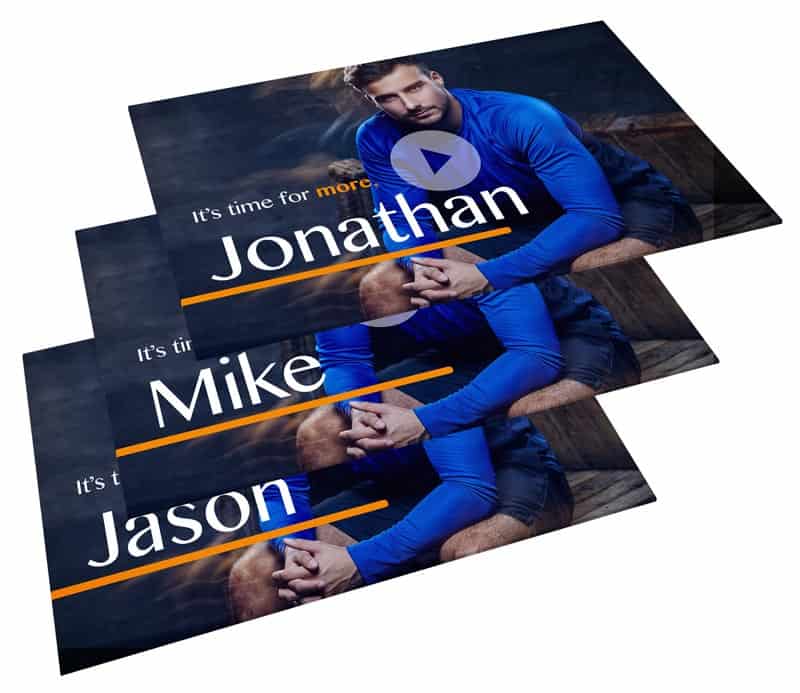
One of the advantages of Pirsonal, even in comparison to its competitors, is its fast automatic video rendering capabilities.
Often within seconds.
Enterprise customers also have the option to request how fast they want the videos to be rendered, even in close to real-time.
This personalized video platform takes care of all the processes so that every video is made with the data you provide.
Clients can create videos in bulk for thousands of customers or have marketing automation workflows in place that trigger tailored videos based on specific events.
Creating Personalized Videos For Email Marketing Campaigns
Once the videos are ready, either in bulk or triggered by real-time events, you’ll normally send them to your customers.
The most common channel is email.
Here is an email with personalized content, including a personalized video thumbnail.
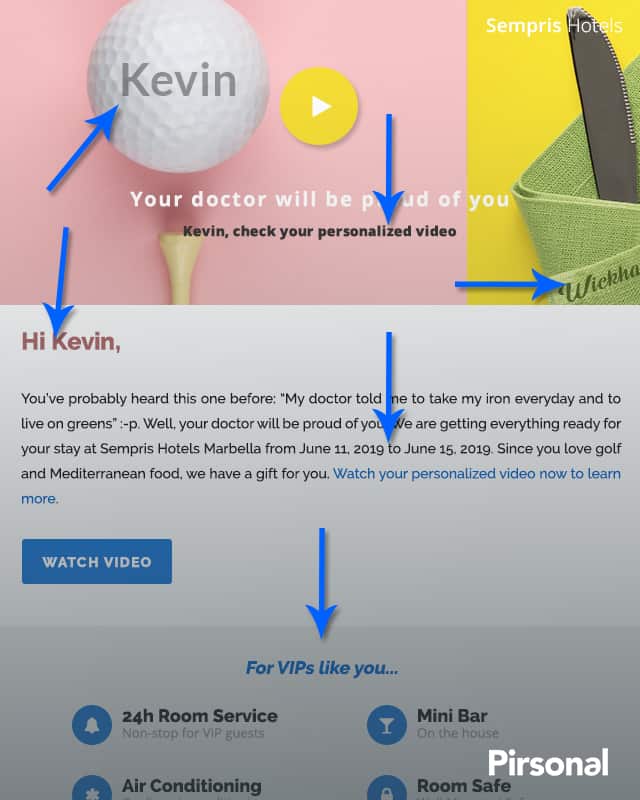
However, you can virtually leverage any digital channel to share data-driven videos with customers.
To make this possible, Pirsonal provides the following options:
- Download CSV: You can download a CSV containing the complete list of videos made with a template. Then, you would normally import this information into your preferred email marketing tool or CRM.
- Native integrations: Pirsonal provides native integrations with marketing tools like Mailchimp. With this, whenever a video is ready, Pirsonal will update or add contacts to a particular Audience.
- Webhook: Webhooks are the way modern tools talk to each other in real time. Thanks to them, you can update many applications whenever a new video is rendered. Pirsonal support webhooks on a template basis. For example, your team can send personalized videos by email by directly connecting Pirsonal to marketing software like Salesforce.
- Zapier: Through Pirsonal’s Zapier app, you can update thousands of applications. The configuration is easy and fast. This allows you to send personalized videos in real-time by email, SMS, or even WhatsApp.
- API: This is the developer’s choice for those that need to create custom integrations with communication and marketing tools to fit custom operations or business needs.
Regardless of how you choose to do this, the process would be as the following infographic shows:

Use la automatización de marketing y videos personalizados para interactuar con clientes potenciales de bienes raíces
In this example, a lead submits a web form. Then, a personalized video is automatically created, often within seconds. When the video is ready, an email, SMS, or WhatsApp message is sent.
Boosting Customer Engagement With Interactive Video Content

One of the main reasons why brands create personalized videos for customers is that they want to create an engaging experience.
A superior experience helps attract potential customers sooner and increase customer engagement.
This is why personalized videos are more effective when they are interactive.
This is exactly what you get with Pirsonal Player.
Pirsonal Player is an interactive video software for video personalization.
With this interactive video player, you automatically add a video call-to-action button (CTA) and other interactions with customer data.
Pirsonal Player does this with two types of video CTAs:
Text-based CTA or standard: A body text and a button. You can personalize this content with customer data.
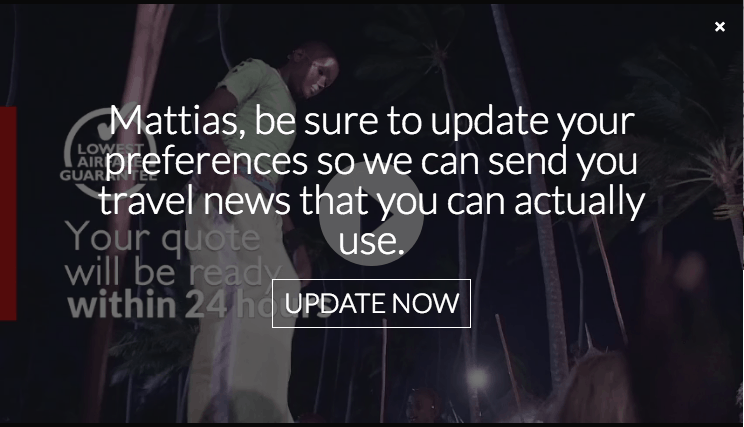
La imagen muestra un ejemplo personalizado de llamada a la acción.
HTML-based CTA: You can design your own HTML and add it to the videos. You can also personalize the HTML content at scale.
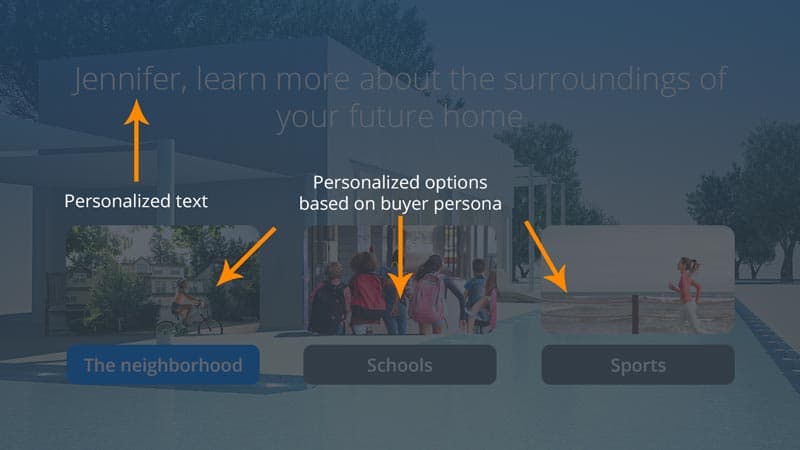
As a result, you create truly engaging videos. With customer interactions, you boost video engagement.
Video Analytics And Tracking Customer Interactions
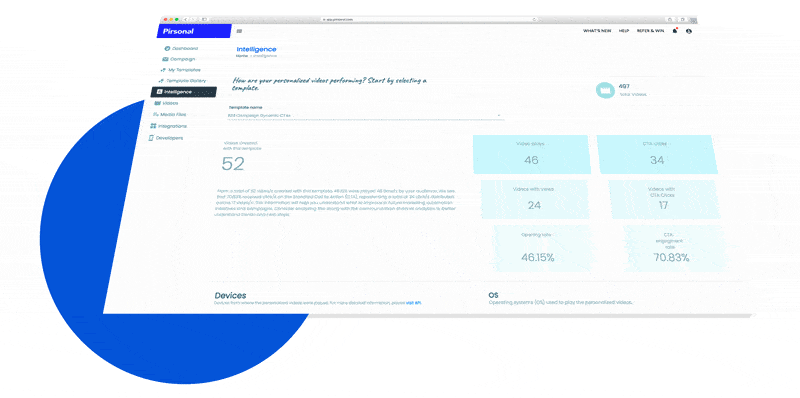
With Pirsonal Player you can also track viewer engagement.
For instance, you can track when a customer has seen a video, what part of the video they have watched, and the level of engagement with any video Calls To Action (CTAs).
Geolocation and device information are also available.
The reason why this is important is that it can help you refine the static and personalized content of the videos.
As a result, you can improve engagement and achieve higher conversion rates.
Improving Customer Experience With Personalized Video Landing Pages
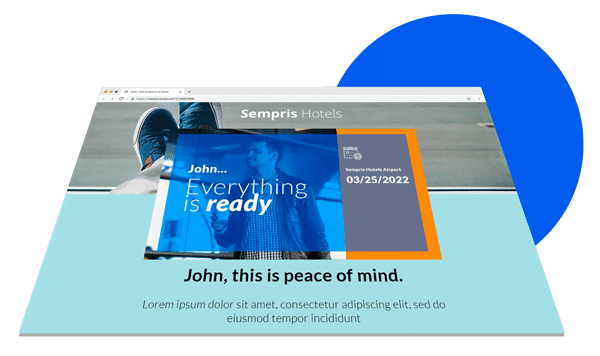
In addition to the video content, it is essential to understand how to effectively present videos to users.
Pirsonal’s video generator also helps you create video landing pages for every personalized video in an automated fashion.
These landing pages can be powered by dynamic content.
All you need to do is provide the content.
Precios
Pirsonal’s plans start at $199/month and come with built-in services to make it easier for you and your team to launch your personalized video campaign, especially if it’s your first time.
All plans include free video hosting, interactive video player, video landing page CMS, dynamic video template creator, API, support, and team onboarding based on your needs.
Tool 2: Adobe After Effects (AE) and Premier

A man is using Premier to edit videos.
If you are into professional video editing, Adobe’s After Effects and Premier don’t require much presentation.
However, what many people don’t know is that you can also use AE and Premier to create personalized videos.
I’ll explain how in a moment.
After Effects is a versatile tool widely used by video editors, motion graphics designers, and visual effects artists.
It offers a comprehensive set of tools and features that enable users to create stunning visual effects, animations, and motion graphics.
Premier is intended for cutting, arranging, and enhancing things you’ve already shot. You can also use it to create the base video for personalization.
Creating Data-driven Videos With After Effects
You can use AE to make data-driven videos with your own hardware.
If you need to create videos in bulk and in large quantities, you could also manage cloud servers either using their API.
This is possible through third-party companies or by creating your own infrastructure, which requires advanced technical expertise.
Apart from pretty solid hardware, video hosting, and software licenses, you’ll need to use or create some built-in capabilities, scripts and sometimes a plugin.
For example, the following video explains how to easily import and use native data files (including JSON, CSV, and TSV) right into AE’s timeline.
This other video shows how to use AE with a script called mamoworldJSON to create data-driven videos with JSON data.
This approach works well if you’ve invested in AE and only need a few videos occasionally.
However, it’s not suitable for distributing videos online as part of a more robust marketing strategy meant to increase engagement or reduce production costs unless you rely on complementary services.
Integrating AE and Pirsonal: Unleashing Creative Potential
Combining AE and Pirsonal allows video marketers to fully utilize both platforms to create personalized videos that capture the attention of and engage viewers.
AE is known for producing stunning templates, while Pirsonal takes personalization to the next level by providing scalable, cost-effective, and time-saving solutions as well as powerful tools to enhance viewer engagement.
Using AE will usually require an experienced designer. While Pirsonal can be managed by any type of user, which gives marketing teams more flexibility.
In fact, many of our clients use After Effects for video customization and seamless integration with other Adobe Creative Cloud applications.
For example, a video agency can create the visuals for a video campaign with AE. Then, a marketing team can use Pirsonal’s tools to personalize, make engaging, and track videos at scale.
Here is the process
First design the assets in After Effects, then import them into Pirsonal from any browser to personalize videos at scale.
As you can see, when you combine AE’s visual capabilities with Pirsonal’s cloud tools, you are able to:
- Scale dynamic video creation no matter the volume
- Render HD video content on specialized servers
- Add data-driven interaction to make videos sticky
- Track viewer engagement to know what works and what doesn’t
- Manage a project even if you are not a designer
- Increase viewer engagement with personalized landing pages for videos
- Integrate data-driven video automation into your own digital workflow
- And a lot more.
In summary, AE is great for achieving Hollywood-style video results, but it doesn’t have the necessary tools for marketing teams to scale, track, and integrate personalized video creation into their marketing campaigns in an engaging way.
This level of personalization enhances the viewing experience and creates a sense of individualized communication, ultimately driving higher engagement and conversions.
Precios
Adobe After Effects used to be expensive, with options like a $20.99 monthly plan or a $239.88 annual prepaid plan, both on-premise per user.
However, keep in mind that if you need to render thousands of videos in a fast fashion, you also need to add hardware costs. Also, costs associated with hosting the videos, building landing pages, video player, and more.
Tool 3: Canva

A person using Canva’s mobile and web app
Canva is a popular online graphic design tool that empowers users to create stunning visuals without the need for advanced design skills.
With Canva, you can also make videos online.
It offers a wide range of templates, fonts, and graphics that can be customized to suit any brand or message.
One of the things I love about Canva is its user-friendly interface and extensive library.
This makes Canva a perfect video editing tool to use in conjunction with Pirsonal to make personalized videos online.
Integrating Canva and Pirsonal
Integrating Canva and Pirsonal offers a powerful combination for creating and distributing personalized videos.
Canva’s design capabilities allow anyone to craft visually appealing templates, while Pirsonal’s advanced features enable you to add dynamic personalized elements and automate video distribution and viewer engagement with interactive content, landing pages, and integrations.
This approach is better suited to marketers that don’t have experience with AE.
It gives them a lot of flexibility since they can create their base video online.
Thus, they don’t need specialized licenses or hardware and can leverage Pirsonal’s capabilities and interactivity options to boost engagement with data-driven videos at scale.
Managing a Personalized Video Project for the First Time
- Estrategia: This is the core of every successful personalized marketing campaign with dynamic videos. Define business goals, target audience (augmented buyer persona), budget for personalized video creations or subscriptions, and other details for the campaign.
- Creativo: According to the strategy and requirements, creative teams and agencies collaborate to develop the creative assets of the video personalization campaign. From dynamic video templates to interactive video options and dynamic landing pages.
- Técnico: This entails collaborating with CRM integrations, marketing automation, or APIs. In many cases, organizations use a CSV or spreadsheet. In this stage, you’ll configure what should happen once the videos are made. For example, sending a personalized video link by email, SMS, or even through platforms like WhatsApp.
Conclusión
Personalized videos have become a vital component of modern video marketing strategies.
By using the right video editing tools like After Effects and Cava combined with Pirsonal’s flexible personalized video platform, your team can create engaging data-driven videos that resonate with your audience.
These tools combined provide the necessary features and flexibility to transform standard, non-personalized videos into memorable and personalized experiences that seal the deal.
If you are working on a personalized video project and need guidance, let’s talk. Contacta con Pirsonal ahora so that we can answer all your questions, share examples, and help you succeed with your upcoming personalized video project.
FAQs
Can I use these tools for social media videos?
Absolutely! These video editing tools are well-suited for creating personalized videos for social media platforms.
Are these tools suitable for beginners?
While some familiarity with video editing software is beneficial, these tools provide intuitive interfaces and comprehensive tutorials, making them accessible to beginners as well. One of the advantages of partnering with Pirsonal is our hands-on approach. This helps teams accomplish the goals set for their video personalization program.
Can I integrate personalized videos into my email marketing campaigns?
Yes, personalized videos can be a powerful addition to your email marketing campaigns, helping you grab your audience’s attention and increase engagement.

