Email marketing is still the most popular channel among companies to engage with customers.
However, many brands are sending emails to the same contacts, which makes it difficult to stand out and create a lasting personal connection with contacts.
As a result, email open and click-through rates tend to be low.
This requires innovative and impactful strategies. Personalized videos for emails can help get your contacts’ attention and lead to higher open and click-through rates.
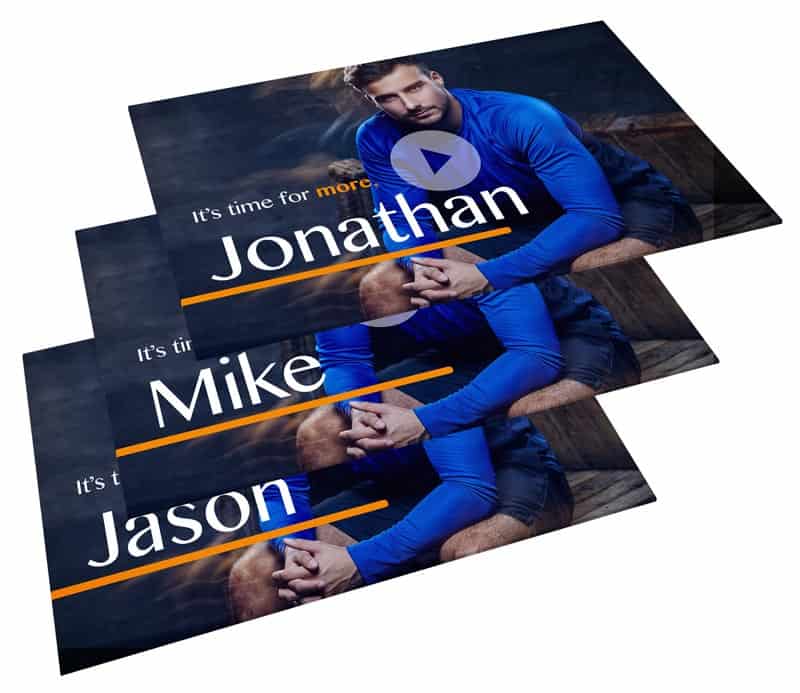
Example of video personalization at scale
For instance, personalized videos in emails make it 3.5 times more likely for recipients to watch them, 3 times more likely to engage with them, and 2.3 times more likely to click on a call-to-action.
However, simply adding videos with personalization to your emails is no guarantee of success. So, how can you get this type of result?
Let me share 14 proven tips for making personalized videos for emails. These tips will help you connect with contacts, increase email open and click-through rates, and help them take action.
The Impact of Personalized Videos on Email Marketing
Personalized videos offer a unique opportunity to personally connect with your audience on a deeper level, fostering loyalty and driving action.
Eche un vistazo al siguiente ejemplo de video personalizado:
Simply put, one-fits-all marketing doesn’t cut it anymore. Email contacts need a personal connection.
In fact, 76% of consumers get frustrated at brands that don’t deliver a personalized experience (McKinsey).
This also affects video, even though 78% of marketers say it boosts sales (Wyzowl).
But there is hope because personalized videos are about 116% more effective than generic videos.
For example, at Pirsonal, a client realized that their employees were not engaged because they didn’t understand their benefits and compensation plans.
Thus, they decided to increase employee engagement by sending personalized videos by email.
Aquí hay un ejemplo:
As you can see, these data-driven videos explain the benefits that employees had and could use.
Thanks to personalized videos, they are getting 26.83% better results than the industry standard.
To add to this, according to a recent study by Litmus, personalized video emails have a 3.5x higher open rate and 3x higher click-through rate than non-personalized emails.
The study also found that personalized video emails generate a 2.3x higher conversion rate.
If you want to improve your email marketing campaigns, personalized videos could be the solution.
14 Tips for Making Personalized Videos for Emails
What do you need to take into account to make personalized videos for your email marketing campaigns?
Here are my top tips for sending personalized videos by email, based on my 10 years of experience helping brands with this.
Have clear goals
I often ask teams about their goals for personalized video email campaigns, and most of the time they struggle to answer.
Clear goals are essential in any successful marketing initiative. These goals are your guiding start to creating a strong personal connection with your email audience.
Without them, you’ll get lost because you won’t know what’s working or not or even why adding videos to your emails in the first place.
But, yes, I know, you have goals in mind.
Here is the deal…
When requesting a budget for a video personalization project, it’s important to provide more specific reasons than just saying
“our competitor is doing it”
o
“we want to increase engagement”
Make sure these goals are measurable, financially viable, and achievable. An easy way to do this is by following SMART goals.
What are SMART goals? SMART stands for Specific, Measurable, Achievable, Relevant, and Time-Bound.
Here is a simplified example: We want to increase product activation from 2% to 5% in 60 days post-campaign.
So, what do you want to achieve with this campaign? How can adding data-driven videos to your emails support these goals?
Answering these questions will help you have a strong foundation for your email marketing strategy.
Segment your contacts
Similarly, without segmentation, even with personalization, your email marketing campaign won’t be as effective.
There are a few reasons for this, but let me focus on two practical ones:
- The most effective personalization strategies aren’t just about adding customer data to the content but about the recipient’s context. Personalization in videos is important, but it is crucial to ensure that the content is relevant to the viewer’s context. Otherwise, you won’t be able to effectively engage with your audience. The best way to do this is by segmenting your audience.
- Personalized videos are more effective than other 1-to-1 content, but they are also more expensive due to their higher impact. If you create personalized videos for people who will never open your emails, it will be a waste of resources.
As you can guess, segmenting your email contact list will help you prevent these two scenarios.
Therefore, analyze your contacts for patterns to determine the most effective way to communicate with each segment.
In the following video, you’ll learn a strategy to segment your email contacts:
If your contacts are not very engaged, but you still want to make personalized videos for them, I suggest creating the videos on the fly instead of making them in advance, although batch video creation is often easier.
Alternatively, you could also consider using generic videos but adding personalized calls-to-action (CTAs) to them. Watch the following video to see how this works:
This makes the videos interactive, plus las CTA personalizadas son aproximadamente 200% más efectivas que las CTA genéricas.
Regardless, I strongly recommend improving your email open rates with audience warm-up campaigns.
You see this tactic in marketing all the time.
For instance, when a client informed their contacts that they would receive an important email on a specific day, it led to increased email open and click-through rates.
Another approach is sending many relevant, targeted emails before a personalized video email campaign.
Simply put, when your audience sees that your emails are relevant, they pay attention, open them, and click on them.
Set the Stage for Personalization
You want the recipient to feel that the email is meant for them from the moment they receive it.
Personalize your communication by addressing the person by their name. Use words and phrases that they can relate to based on their interests and preferences.
Make sure to emphasize important information that is relevant to their experience as a customer or lead.
The key is making sure that your emails are within their context. This makes emails more effective.
Take a look at the following example I made:
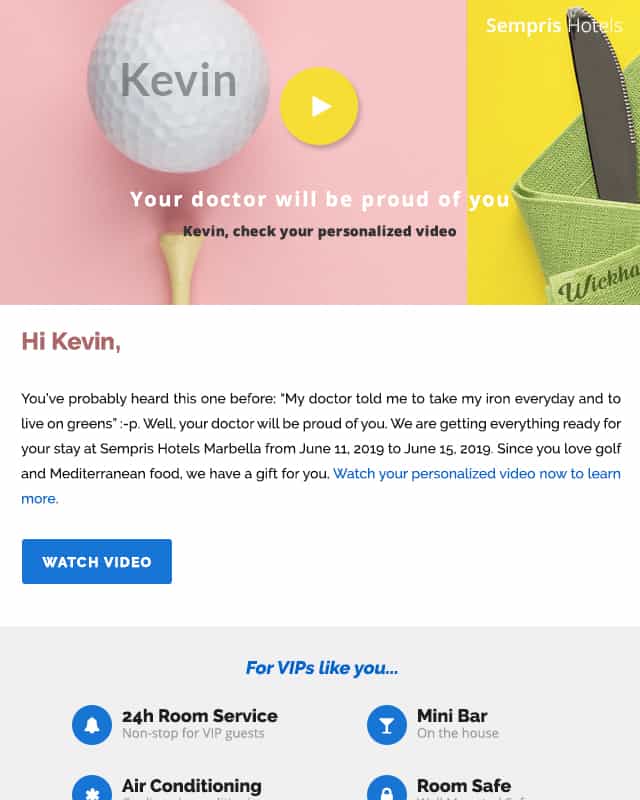
Now take a look at the following image that highlights the dynamic content from this example:
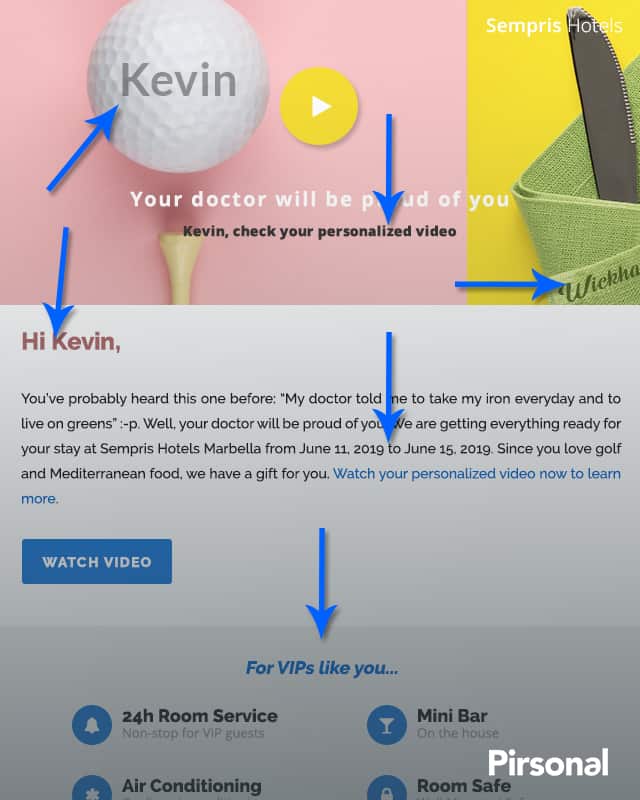
Example of personalized email with data-driven video
This example goes beyond simply printing customer data.
To learn more about this personalized email strategy, watch the following video:
It creatively uses customer data to make the email content more relevant, memorable, and actionable. This is important for successful email marketing campaigns.
Craft Compelling Video Scripts
Your video script is the core of your personalized video message, no matter the style you pick (animation, live-action, etc.).
To increase the impact of these videos, follow these recommendations:
Keep it concise, engaging, and relevant to the recipient’s interests. Use storytelling techniques to capture attention and evoke emotions.
To get the full picture, make sure to watch the video I shared above. It explains how to create personalized video content that captures the attention, engages, and motivates the three main audience types to take action.
I recommend dividing the video into three parts. In the following video you’ll learn a strategy for creating personalized videos that truly connect with your customers:
As you can see, each part of the video will target different types of individuals:
- Intro: Provide a hook and valuable information for those who won’t watch more than this part of the video. This is for fast-thinking viewers and for those who have no patience.
- Main: Share or explain the most important details and a clear call to action. This is for most viewers who need more details.
- Outro: Reinforce the call to action. This is for about 35% of viewers who stay until the end of the video.
Once your team or agency has created the script, you’ll often design a storyboard describing the scenes.
Following that, you will create or generate the foundational video that will later be personalized.
Ensure High-Quality Video Production But Don’t Get Too Crazy
Invest in high-quality video production to make a lasting impression. However, keep it realistic. Nowadays, most audiences don’t need Hollywood-like videos.
Clear audio, engaging visuals, and a professional presentation will enhance the overall experience and make your brand stand out.
If you are just testing the waters, there is no need to go for expensive video productions unless the content and resources used allow for easy modifications.
¿Por qué?
Optimizing personalized video email campaigns requires going through multiple iterations. Therefore, the video is the last thing you modify.
Bear in mind that if you want to change the assets made by an agency and the modifications are not included, it will cost more to make those changes.
This takes us to the next tip.
Create a Personalized Video Template You Can Easily Improve
Improving the video content can increase conversions, but I usually don’t recommend making changes to the video from the start.
Con Editor Pirsonal, our personalized video editor, you can create templates for personalized videos from any browser.
Plus, our Professional Services team can also do this for you.
Optimize Video Formats and Sizes
Optimize your videos for different email clients and devices to ensure compatibility and seamless playback.
Consider using smaller file sizes to reduce loading times and avoid bandwidth issues.
This is directly related to where your audience is located and the internet access they have.
Generally speaking, most audiences will be OK with standard-resolution videos instead of full high-definition videos. More often than not they won’t see the difference.
Watch the following video to learn more about this:
Use Eye-Catching Preview Images (thumbnail)

The preview image of your video is the first thing recipients will see, so make it count.
Choose a compelling image that accurately represents the video’s content and entices them to click.
You can also use HTML to add personalized text to the thumbnail.
This is my favorite approach because it allows for more personalization and contacts often block images when opening emails from brands.
Keep Videos Short and Sweet
Attention spans are short, so keep your videos concise and to the point. This depends on the information you need to share with contacts.
So, what’s the right video length for video personalization?
Make the video helpful and entertaining to assist contacts in their journey. If you do this, you’ll maximize video engagement.
Viewers care about themselves and about how your organization can help them achieve their goals.
So, in one-to-one marketing, this often translates into the following:
- Commercial-oriented data-driven videos: Aim for 30 seconds or less to capture attention and drive engagement.
- Legal, processes, onboarding, or educational videos: About 90 seconds or less to make sure the information is well explained, and you still drive engagement.
Create a Sense of Urgency

In the business world, almost every campaign should have a direct call to action.
To make people take action, use limited-time offers or emphasize exclusive benefits. No matter what you do, make sure the CTA is aligned with your contact’s contact.
Yes, use personalization in your CTA. This can be done in two ways:
- Add 1–2 CTAs to your emails. I often recommend a video thumbnail with personalization and a button, or a thumbnail and a hyperlink. The majority of contacts will click on the thumbnail.
- Add one personalized CTA to your videos. You can do this with Pirsonal’s interactive video player for personalization.
Lead Contacts to a Video Landing Page
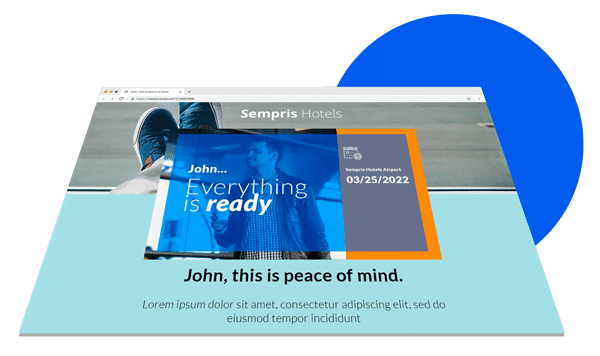
Dynamic landing page by Pirsonal’s video personalization software
I know playing the video in the email is a tempting idea. But in most cases, it is not the best approach.
In the following video I explain why:
As you can see, there are different ways to add dynamic videos to your email campaigns. However, my favorite approach is having the contact open a dynamic landing page to watch the video. Here you’ll find an example.
There are many benefits to this approach. Some are:
- You’ll be able to track video analytics (percentage of video viewed, CTA click-through rate, and more).
- Email analytics are not what they used to be. Using video analytics can help you know more about the performance of your email campaigns.
- In-video CTAs are way more effective as contacts are captive while watching the personalized videos.
If you want to know more about how to strategically use video CTAs with personalization, make sure to read this guide now.
Track and Measure Results
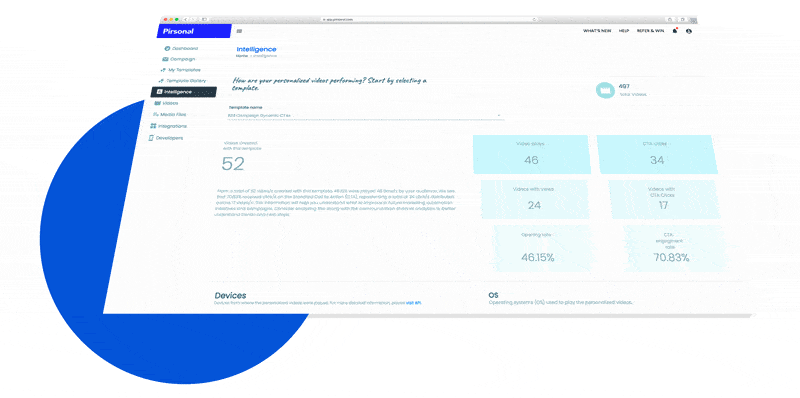
Regularly track and measure the performance of your personalized video emails to identify what resonates best with your audience.
Use data-driven insights to refine your strategy and optimize results.
For instance, Pirsonal’s interactive video player provides this information for every personalized video and contact, and you can also access aggregated information.
Consider Using Video Email Automation Tools
Tools like Pirsonal automates the creation and sending of personalized video emails, saving time and resources while maintaining consistency and personalization in campaigns.
¿Cómo?
de pirsonal plataforma de video personalizada connects with thousands of email marketing tools and CRMs, including Mailchimp, HubSpot, and Salesforce.
Plus, our software supports webhooks and provides an API.
Choosing the Right Personalized Video Software
I understand that working with personalized videos for the first time can be intimidating.
At Pirsonal we don’t only provide the most flexible personalized video software.
When you partner with us, you’ll receive expert help to engage your audience with personalized videos at scale.
If you need expert advice, guidance, and help in increasing engagement with personalized video emails, connect with us today.
Conclusión
Integrating personalized videos into your email marketing strategy is a powerful way to elevate your communications, connect with your audience on a deeper level, and drive measurable results.
Personalized video emails should be used strategically to complement your overall email marketing campaign.
Consider using them for specific purposes, such as promoting new products, onboarding new customers, engaging with employees, or nurturing leads.
By using these tips and dynamic content in email campaigns, as well as engaging scripts, high-quality production, and effective optimization, you can make personalized video emails that stand out and provide a great customer experience and higher conversion rates.

